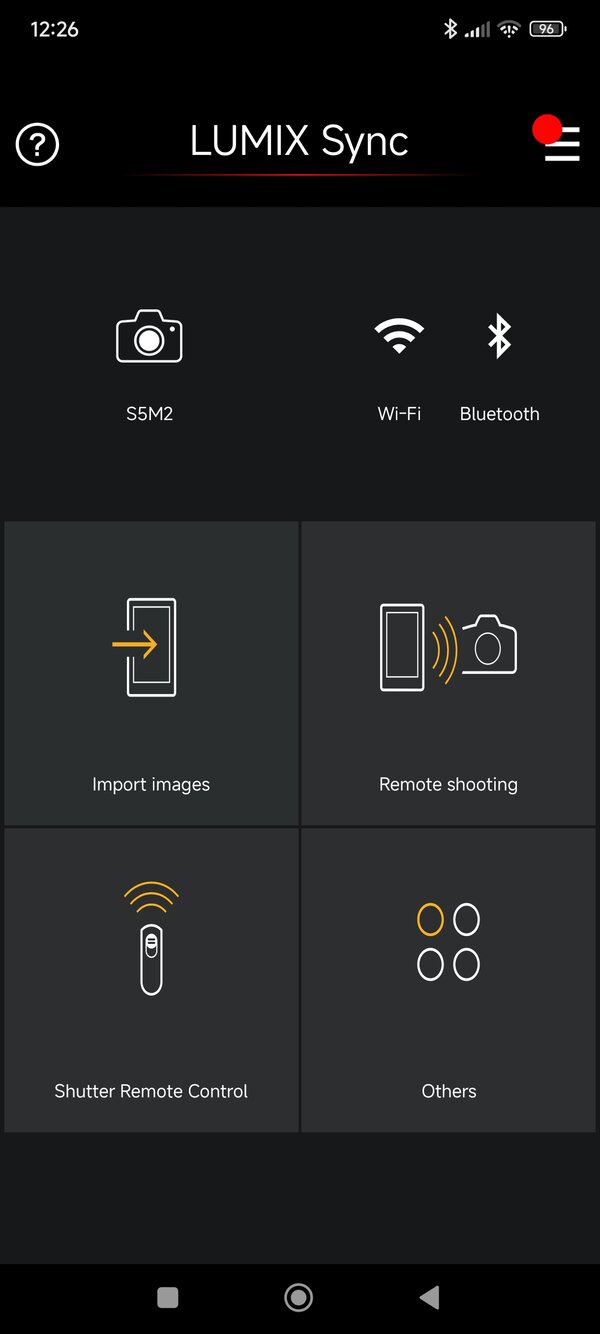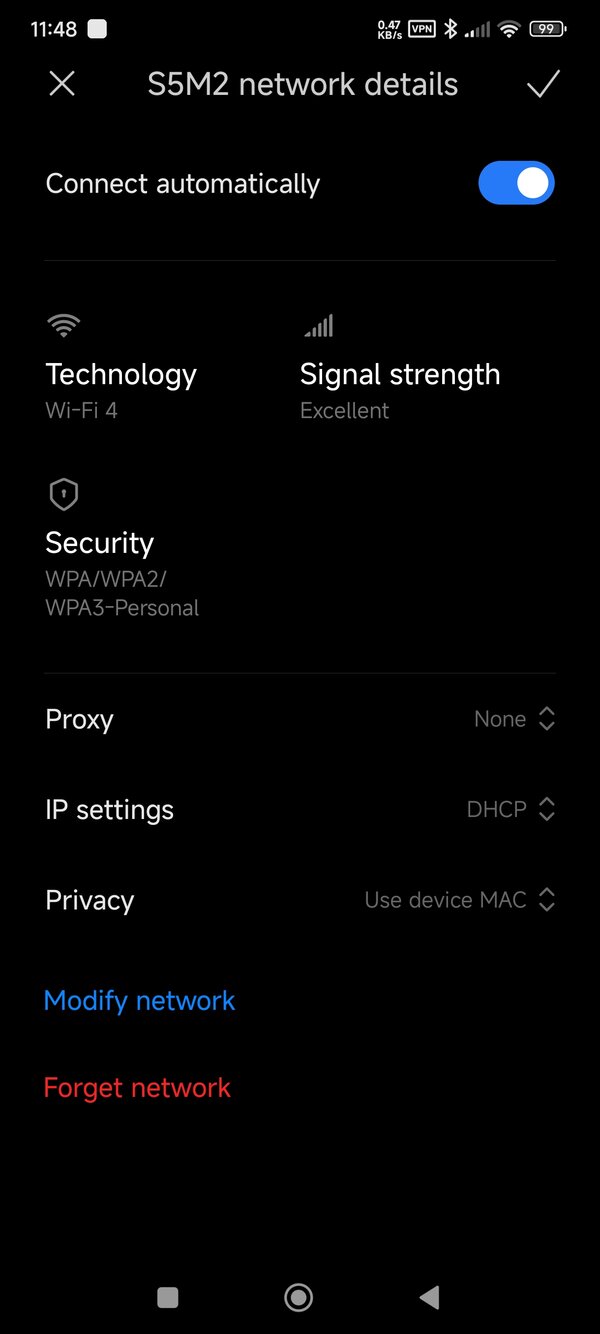Nevyn72
LMF-Patron Gold
After seeing this I really cannot wait for a new firmware update for my beloved S5iiX:
- We know that Lumix Labs (phone app) compatibility is coming
- We expect the hybrid zoom would also be coming
- But now I understand the S9 also has better Autofocus (they improved it again, especially for higher framerates video)
I hope it will come quickly: yes please
- We know that Lumix Labs (phone app) compatibility is coming
- We expect the hybrid zoom would also be coming
- But now I understand the S9 also has better Autofocus (they improved it again, especially for higher framerates video)
I hope it will come quickly: yes please