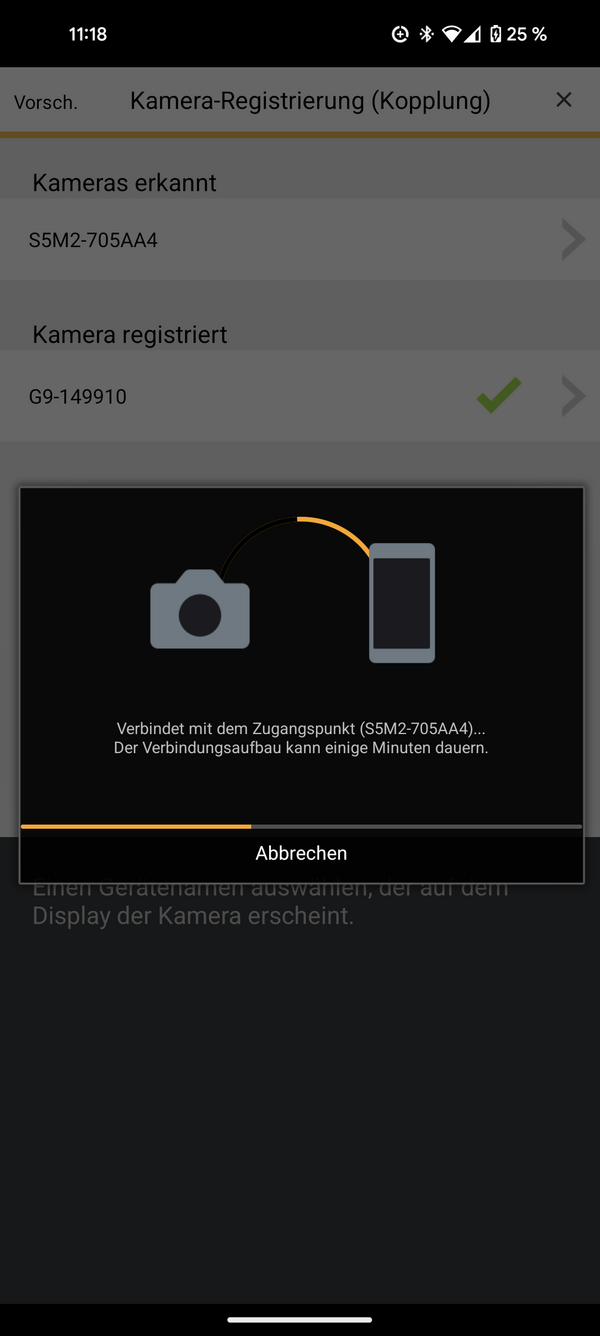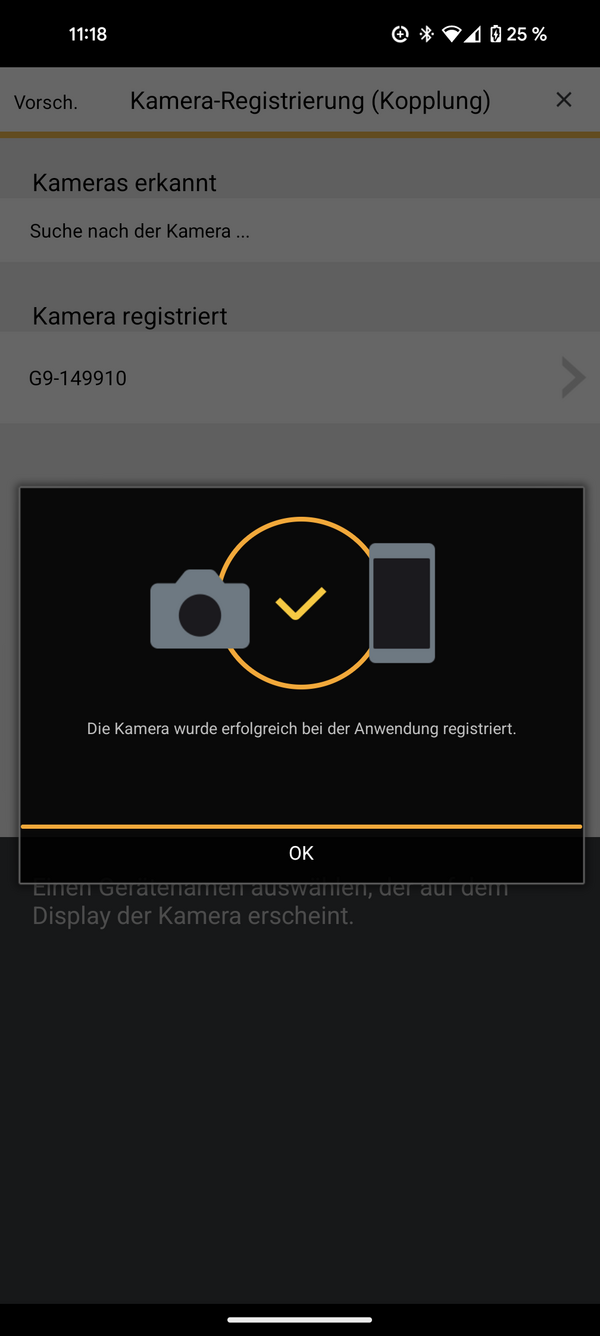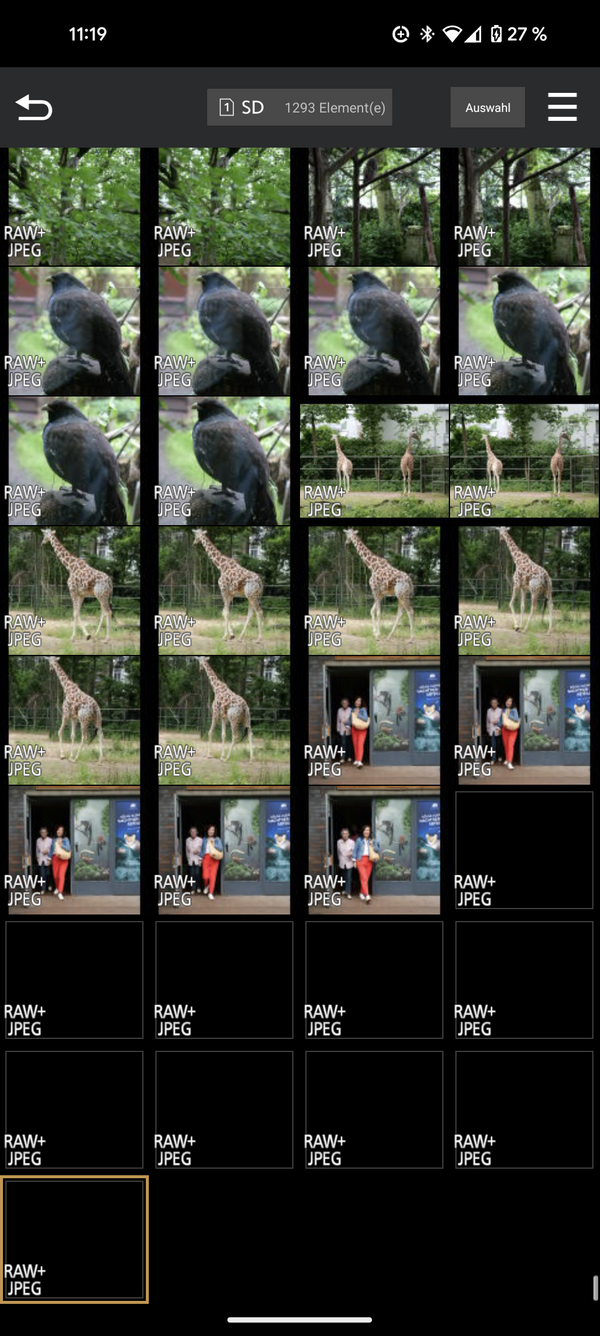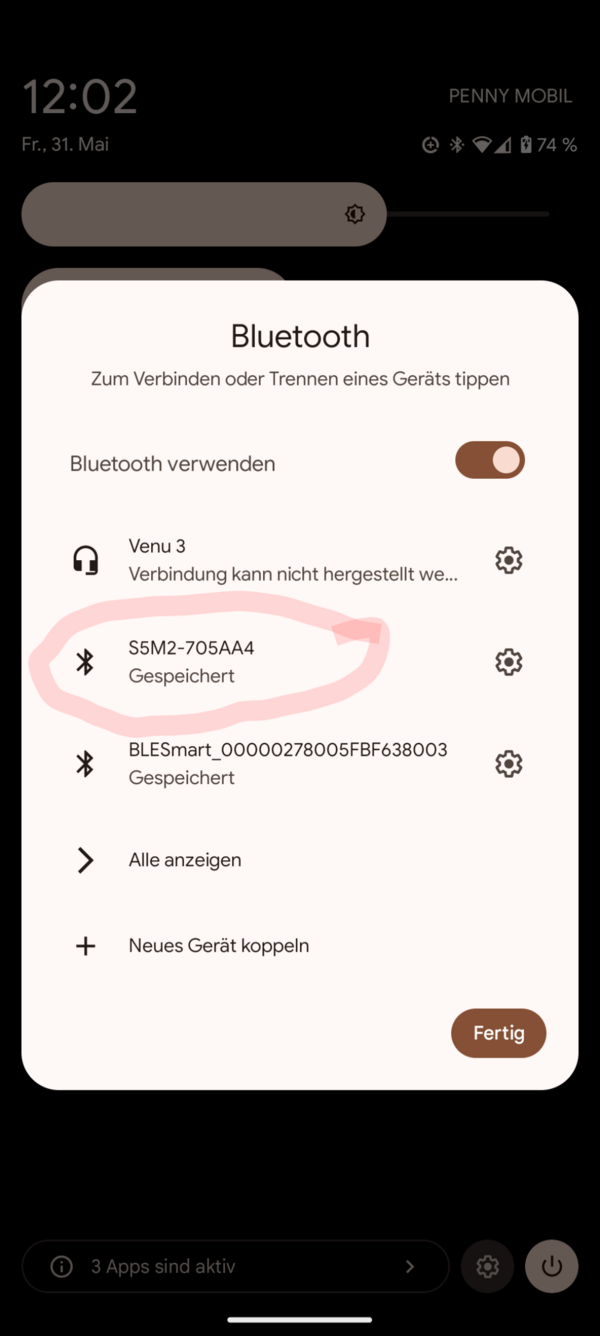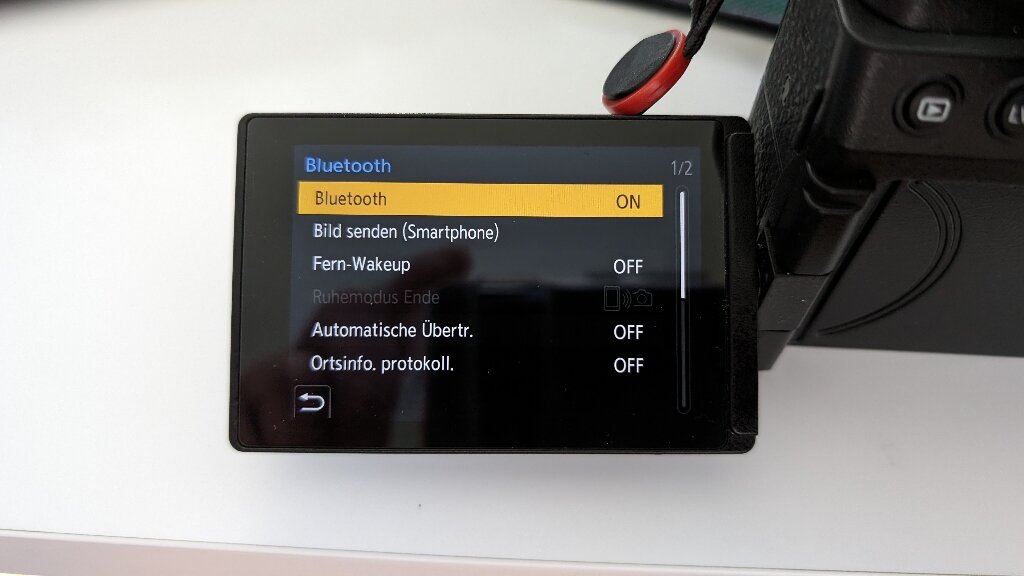- Joined
- Sep 28, 2018
- Messages
- 2,092
I never tried that. What are the steps to do this with the older app?
We are talking about the app called "Panasonic Lumix Sync", right?
View attachment 4602
Ok, I tried this now with my S5ii and the older Lumix Sync App..... and it works for me for Bluetooth.
I did not try yet for Wifi.
Pairing worked within 20 seconds.
Some screenshots (I will later move all postings regarding the older app into its own thread to avoid confusion with the new Lumix Lab app)
Above you can see that there is no connection yet. Only my Lunix G9 is registered with this app.
I followed the instruction within the app for registration of a new camera with the app and the registration process started immediately.
Registration successful.
Now the import/transfer of images from the S5ii to the smartphone.
As you can see there are the images. Please are aware, that you can specify within the Lumix Sync app, whether RAW and Jepg and which size shall be used for the transfer.
Last edited: