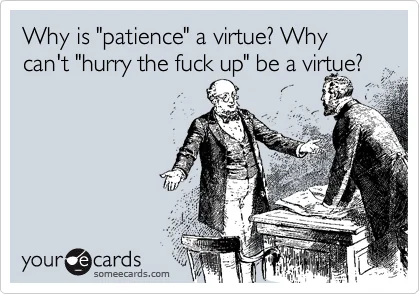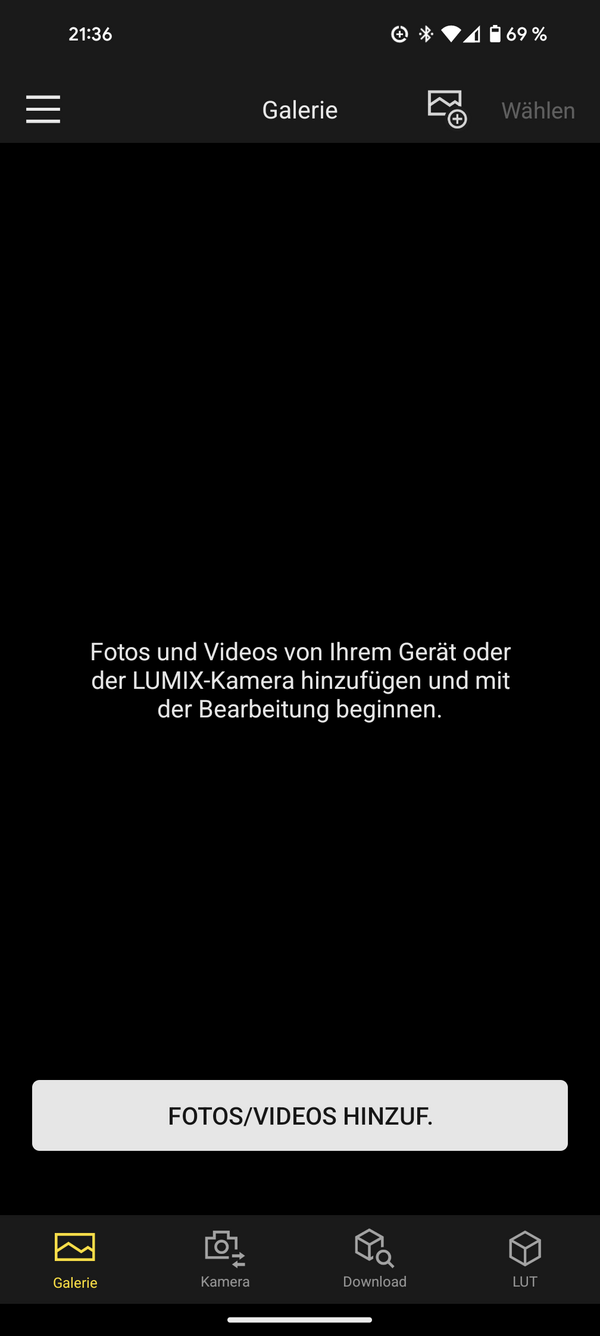Matt, one of the specialists working for Panasonic UK posted this on a FB group earlier today:
Q1) Will this work on my S5II OR S5IIX?
A1) At launch, the app is exclusively for the upcoming S9 camera only. However support for the S5II, S5IIX & G9II will be coming in the future.
Q2) What about original S5, S1H, GH5, G9, etc?
A2) These models aren't and won't be supported for a number of reasons, mainly as they are using a previous version of the Lumix engine which doesn't support the features of the app. Things like the new 5GHz wireless transfer, or Real Time LUTs.
Q3) Can I still use the app to make LUTs/Edits for my existing photos on previous models?
A3) Yes! Using Lumix Sync you can transfer your images over to your smartphone or tablet and import them into the Lab app. Here you can edit and share your photos or create LUTs which you can then export and send to your PC where you could load the .cube LUT file onto your SD card and add them to your LUT Library on your S5.
It is worth remembering, Real Time LUT on the S5II and G9II uses VLog as the base profile so you will want to create LUTs for this. Instead of a standard profile. And LUT preview for the S5/GH6 also uses VLog.
Q4) Does the App support raw files?
A4) No, the Lumix Lab app can only edit JPG images right now