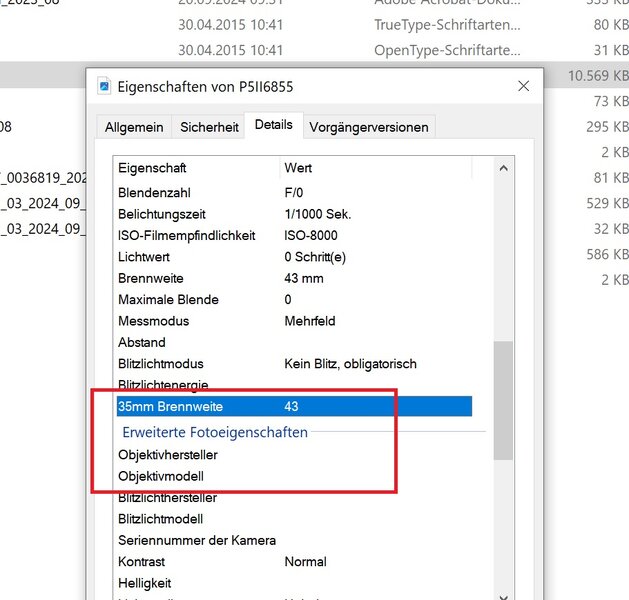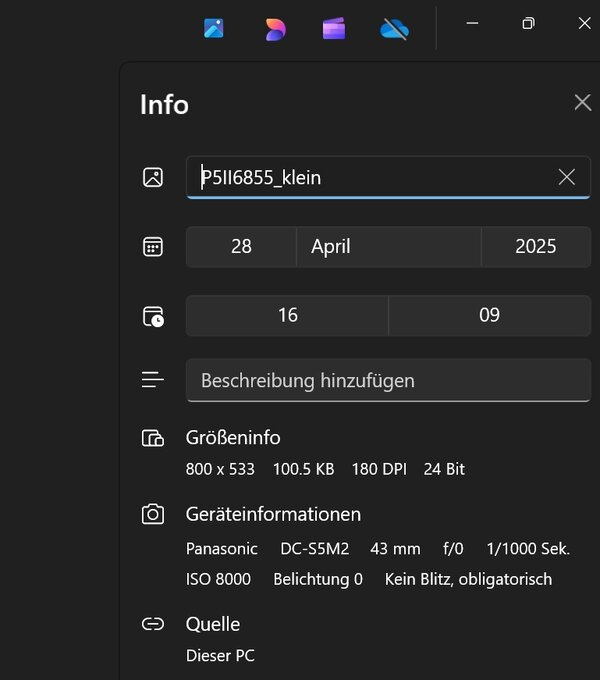As soon as the lens information was entered, saved and selected manually in the body of the S5II, that complete information (lens name, focal lenght - in my case FFL i.e. Pentax HD 43mm) should also show up in the EXIF data of the jpeg. But it does not with my S5II.
Strangely the Exif data of my Jpeg only shows the FL which I entered manually in the body, but not the lens name. I.e. only "43mm". But nothing else.
I've just tried this with a new manual lens on my S5ii, and the name I give to it is displayed among the EXIF data (displayed by DxO Photolab in my case).