What a nice surprise! When using manual focus lenses with the S1Rii the focal length and the name of the lens are saved in the EXIF data. When using IBIS with a manual focus lens you can enter the focal length and you can create a lens entry with the name of the lens (which is stored for future use). The focal length and lens name are then saved in the EXIF file. This is very different than the S5, where you enter the focal length but no info is saved in the EXIF file. Is this new to the S1Rii, or was it introduced with the S5ii? In either event, it's a great addition for those of us who use MF lenses.
L-MOUNT Forum
You are using an out of date browser. It may not display this or other websites correctly.
You should upgrade or use an alternative browser.
You should upgrade or use an alternative browser.
S1Rii saves MF lens info in EXIF data
- Thread starter Andreas
- Start date
Automatically? This is not the case with the S5iiWhen using manual focus lenses with the S1Rii the focal length and the name of the lens are saved in the EXIF data.
That is the same with the S5ii. But only the FL is then displayed in the Exif data, not the name of the lens.When using IBIS with a manual focus lens you can enter the focal length and you can create a lens entry with the name of the lens (which is stored for future use)
Yes, the FL and lens name are both saved automatically. Of course when mounting the lens you have to select it from your list, but the info is then saved without you having to do anything.Automatically? This is not the case with the S5ii
Jan.Wedekind
LMF-Patron
Ooooooooh how nice! Thanks for sharing! I just ordered a Sirui anamorphic lens, this will be super useful!
Travis Butler
Well-Known Member
Very cool! That's one thing I've really missed from the late-model Olympus M4/3 bodies, they let you store up to 10 focal length/name combinations which were written into the EXIF.What a nice surprise! When using manual focus lenses with the S1Rii the focal length and the name of the lens are saved in the EXIF data. When using IBIS with a manual focus lens you can enter the focal length and you can create a lens entry with the name of the lens (which is stored for future use). The focal length and lens name are then saved in the EXIF file. This is very different than the S5, where you enter the focal length but no info is saved in the EXIF file. Is this new to the S1Rii, or was it introduced with the S5ii? In either event, it's a great addition for those of us who use MF lenses.
I'd heard the S5II also did this, but from what Dirk said it doesn't?
I'd heard the S5II also did this, but from what Dirk said it doesn't?
Maybe I did not do it correctly? But in Windows explorer the name does not appear in the file info. Only the mm I entered in the camera
Markuswelder
Well-Known Member
I would think that the lens would have to have some sort of electronic connection/contacts with the camera body for this to occur. Which lens were you using?Maybe I did not do it correctly? But in Windows explorer the name does not appear in the file info. Only the mm I entered in the camera
Markuswelder
Well-Known Member
There's your problem. The camera is not psychic. It's only a little box of electronicsPentax AF lenses. But the cheap ebay adapter has no contacts.
Travis Butler
Well-Known Member
Right, that’s why it’s supposed to take the data you manually enter for the focal length and lens name and embed it in the EXIF.There's your problem. The camera is not psychic. It's only a little box of electronics
This thread is about the S1RII doing this. I’d read the S5II also let you do this, but Dirk says it’s not working for him.
I’m going to be in Indianapolis next month, and might have a chance to stop by Robert’s Camera; I’ll see if they will let me test this.
Travis Butler
Well-Known Member
Huh. What does it show in your photo editor?Maybe I did not do it correctly? But in Windows explorer the name does not appear in the file info. Only the mm I entered in the camera
Markuswelder
Well-Known Member
If there is no electrical/electronic connection between the lens and the camera, it has no clue what lens is mounted.
Edit -I'll take a guess, and say it's probably the aperture control on the MF lens that lets the camera know what lens is mounted. Seeing that there are no focus motors to communicate with
Edit -I'll take a guess, and say it's probably the aperture control on the MF lens that lets the camera know what lens is mounted. Seeing that there are no focus motors to communicate with
No, the reason the camera knows what lens is mounted is because you tell it what lens is mounted. When you mount a lens without contacts and turn on the camera the first thing that pops up is a prompt that allows you to provide the lens information (either by choosing the lens from a list you previously created, or by entering new info). You can choose to skip this step if the lens is the same manual lens that you used previously.If there is no electrical/electronic connection between the lens and the camera, it has no clue what lens is mounted.
Edit -I'll take a guess, and say it's probably the aperture control on the MF lens that lets the camera know what lens is mounted. Seeing that there are no focus motors to communicate with
Travis Butler
Well-Known Member
If there is no electrical/electronic connection between the lens and the camera, it has no clue what lens is mounted.
Yes, that’s why you manually enter the lens info. As Andreas said in the first post.
If you can enter more than one set of lens info, then you manually choose what set to use from a menu in Settings. That’s how it’s worked on the Olympus cameras that have the feature, and presumably how it works on the S1RII.
Markuswelder
Well-Known Member
That's exactly my point. It can't do it automatically without any sort of electronic connection to the lens ie a dumb adaptor.No, the reason the camera knows what lens is mounted is because you tell it what lens is mounted. When you mount a lens without contacts and turn on the camera the first thing that pops up is a prompt that allows you to provide the lens information (either by choosing the lens from a list you previously created, or by entering new info). You can choose to skip this step if the lens is the same manual lens that you used previously.
My MF 26mm f8 does it just fine, as do my Canon EF lenses with AF turned off.
That's the only way it's going to happen AUTOMATICALLY
Windows Explorer has only limited abilities to display EXIF data; it doesn't recognize or display all of the data fields. Dedicated image editors and image viewers tend to have more comprehensive support for EXIF data. Try viewing the EXIF info in whatever programs you use to view or edit your photos.Maybe I did not do it correctly? But in Windows explorer the name does not appear in the file info. Only the mm I entered in the camera
No one suggested that the lens is recognized automatically. Dirk's question had to to with whether the information that you entered manually is saved automatically. It is.That's exactly my point. It can't do it automatically without any sort of electronic connection to the lens ie a dumb adaptor.
My MF 26mm f8 does it just fine, as do my Canon EF lenses with AF turned off.
That's the only way it's going to happen AUTOMATICALLY
As soon as the lens information was entered, saved and selected manually in the body of the S5II, that complete information (lens name, focal lenght - in my case FFL i.e. Pentax HD 43mm) should also show up in the EXIF data of the jpeg. But it does not with my S5II.
Strangely the Exif data of my Jpeg only shows the FL which I entered manually in the body, but not the lens name. I.e. only "43mm". But nothing else.
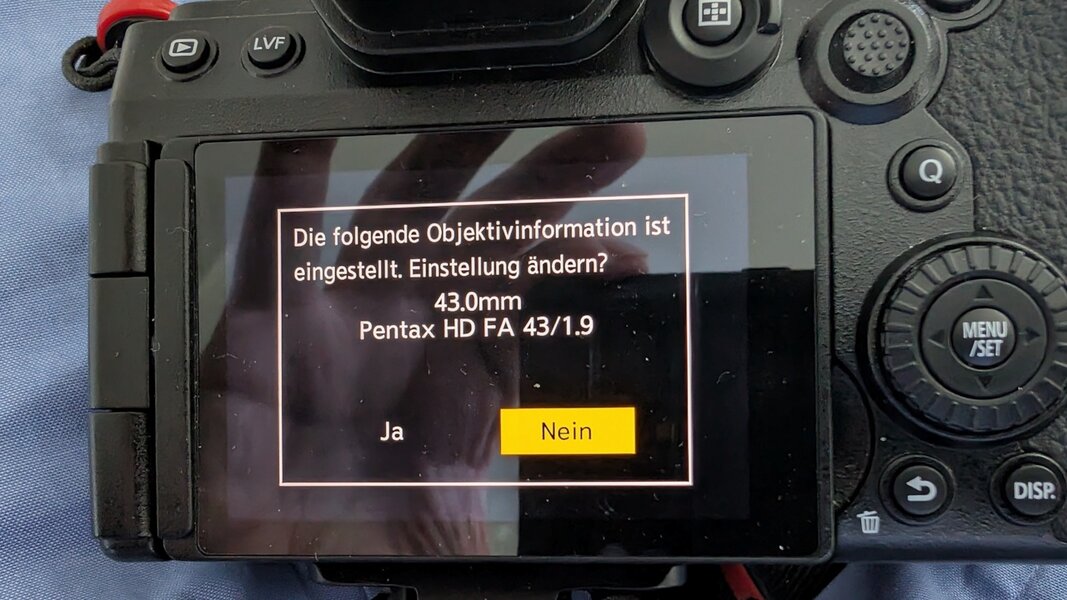
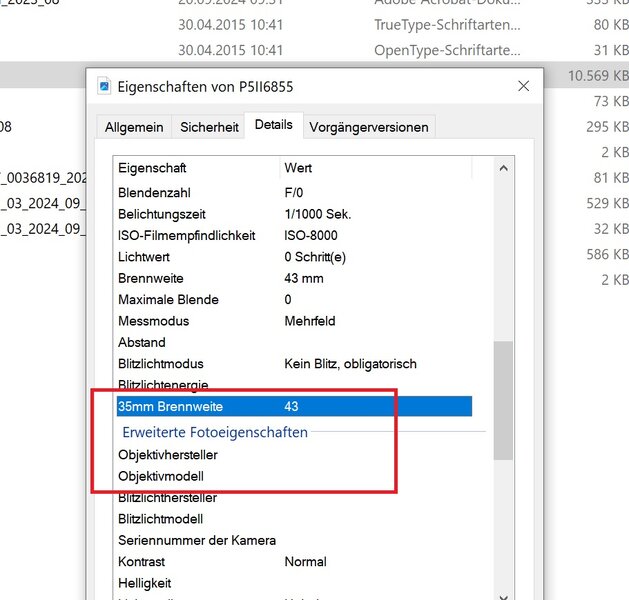
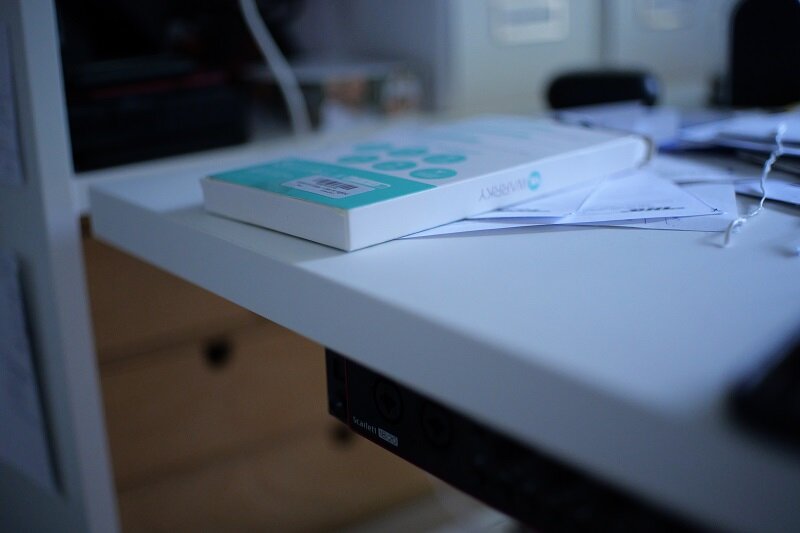
Strangely the Exif data of my Jpeg only shows the FL which I entered manually in the body, but not the lens name. I.e. only "43mm". But nothing else.
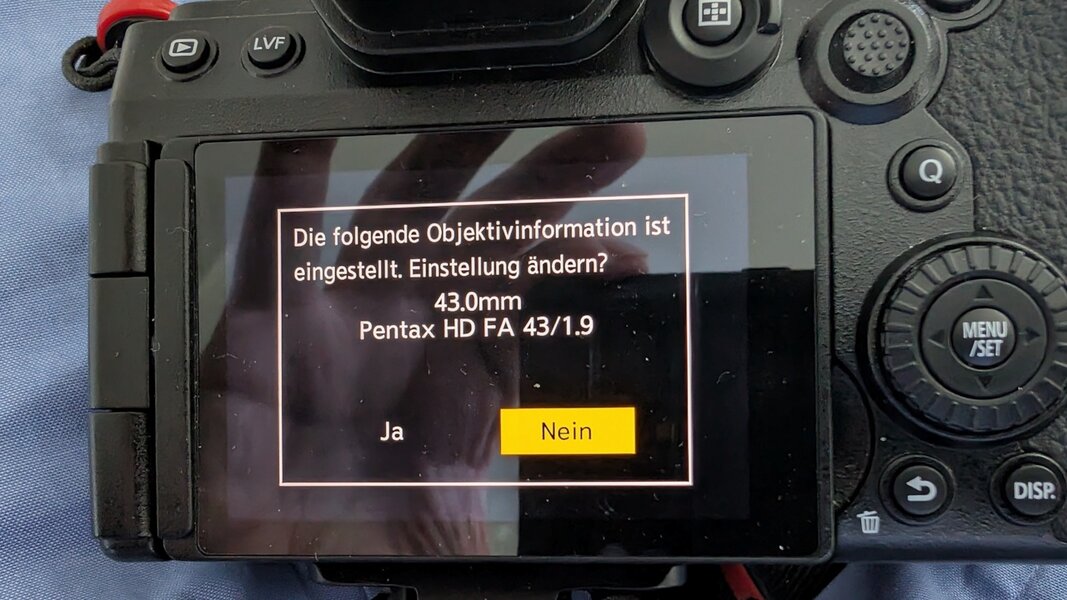
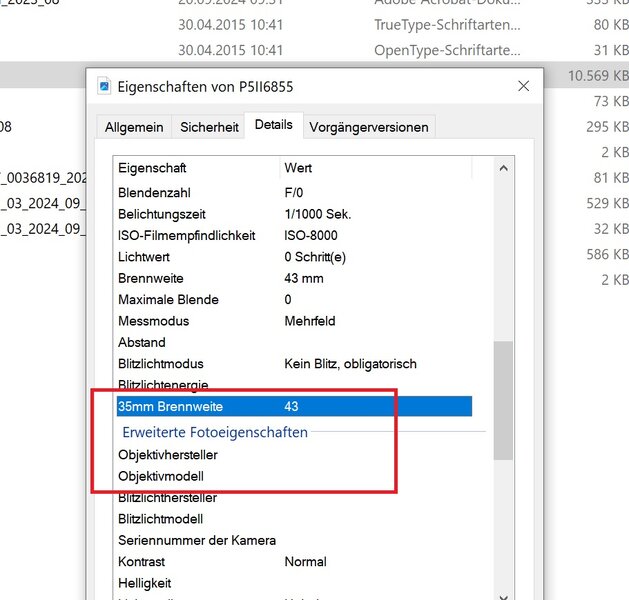
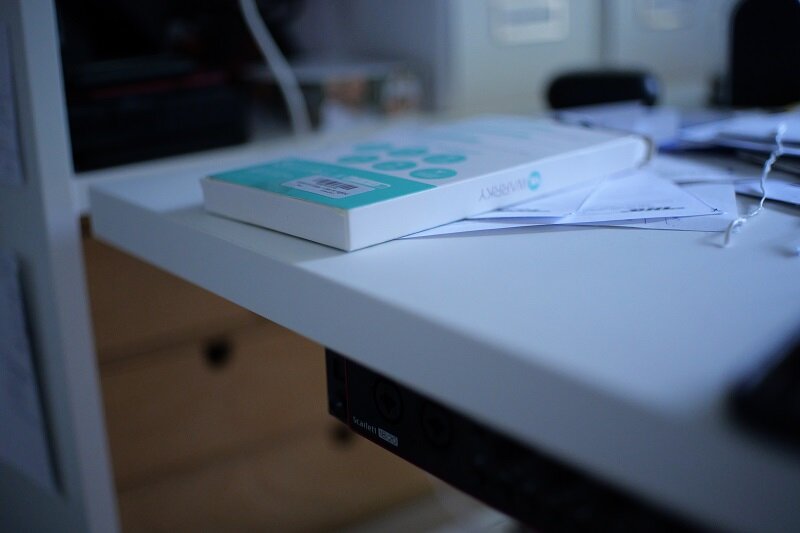
- Panasonic - DC-S5M2
- Pentax HD FA 43/1.9
- 43.0 mm
- 1/1000 sec
- Pattern
- Manual exposure
- ISO 8000
Last edited:
Travis Butler
Well-Known Member
"Automatically" means when you take a picture, the camera automatically saves the manually entered information in the EXIF. As opposed to going in with an EXIF editor on your computer and adding the information later.That's exactly my point. It can't do it automatically without any sort of electronic connection to the lens ie a dumb adaptor.
My MF 26mm f8 does it just fine, as do my Canon EF lenses with AF turned off.
That's the only way it's going to happen AUTOMATICALLY
If you want that information stored in the EXIF, it's much easier for the camera to put it there when you take the picture, instead of having to go in and add it later. It saves a lot of processing hassle on the computer. I've yet to find a good solution for editing lens info inside a photo editor (there was a Lightroom plug-in, but even when I was using Lightroom, it didn't work reliably for me); so it was always a two-stage process of manually processing the images in Graphic Converter to add the EXIF, then editing them in my preferred photo editor.