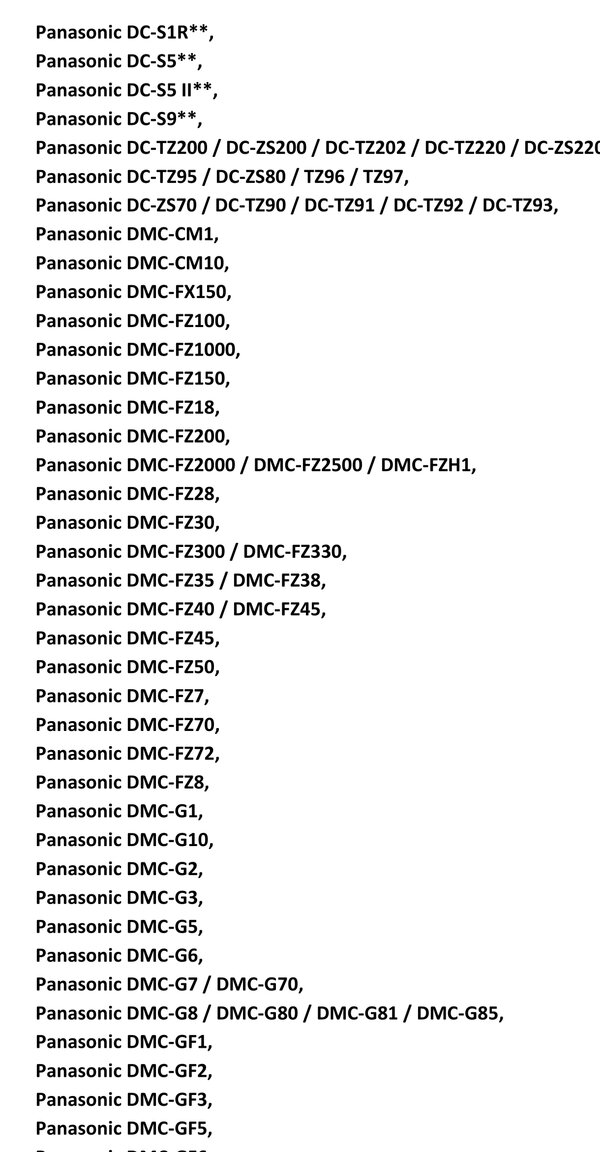CharlesH
LMF-Patron Gold
I started out in video with Premier Pro; that was lots of years ago. And then I was very early to adopt ProRes RAW, and then HDR video, and Adobe did not have a clue about any of this. So I moved over to Apple's Final Cut Pro, which handled this very well - it was a breath of fresh air compared to Adobe. Ultimately, like you I've moved to DaVinci Resolve, which I think is the best thing out there. I still use FCP now and then if I want to run native ProRes RAW, but I usually just convert it to ProRes 4444 and run it in Resolve.- Photoshop, LR look decent, but Premiere Pro is subpar in comparison with DaVinci Resolve.
But I do use Lightyear for photography. I actually used Photoshop for photography before Lightroom existed, and then grudgingly moved to Lightroom as it became more capable. I do now and then look at other photo-editing software, but so far have not switched to anything else. I use DxO PureRAW as a Lightroom plug-in, mostly with micro four thirds to extend the dynamic range a little, so I appreciate what DxO is doing for photographers. All-in-all I find Lightyear Classic is a good product, well supported, and pretty constantly bringing on new good features.
And by the way, I don't use Lightroom non-classic very much. I have it installed on my Mac and my iPad and my phone. I don't find the interface very intuitive, and the filing system is confusing. I use it now and then in the field with my iPad, but with very few pictures. Maybe it's designed for millennials or younger, but they can have it. I did use it when Adobe first came out with HDR for photography because Lightroom Classic would not display HDR in full screen and non-classic could. But that has been fixed, so I don't have much need for non-classic.
The reason I'm interested in Pixelmator is that it is devoted to just Apple, I use Apple for photography, and with Apple buying them they may get more integrated into Apple's ecosystem, and hence more capable and easier to use. That could be a good thing for me. If you aren't an Apple user I'm sure this is not very interesting. For example if I download Lumix pictures with Lumix Lab into Photos on my phone they will show up in Photos on my Mac and iPad, and I can edit them with Pixelmator with any of these devices. I haven't tried all this, don't know how well it will work, but that is the concept that has me interested.