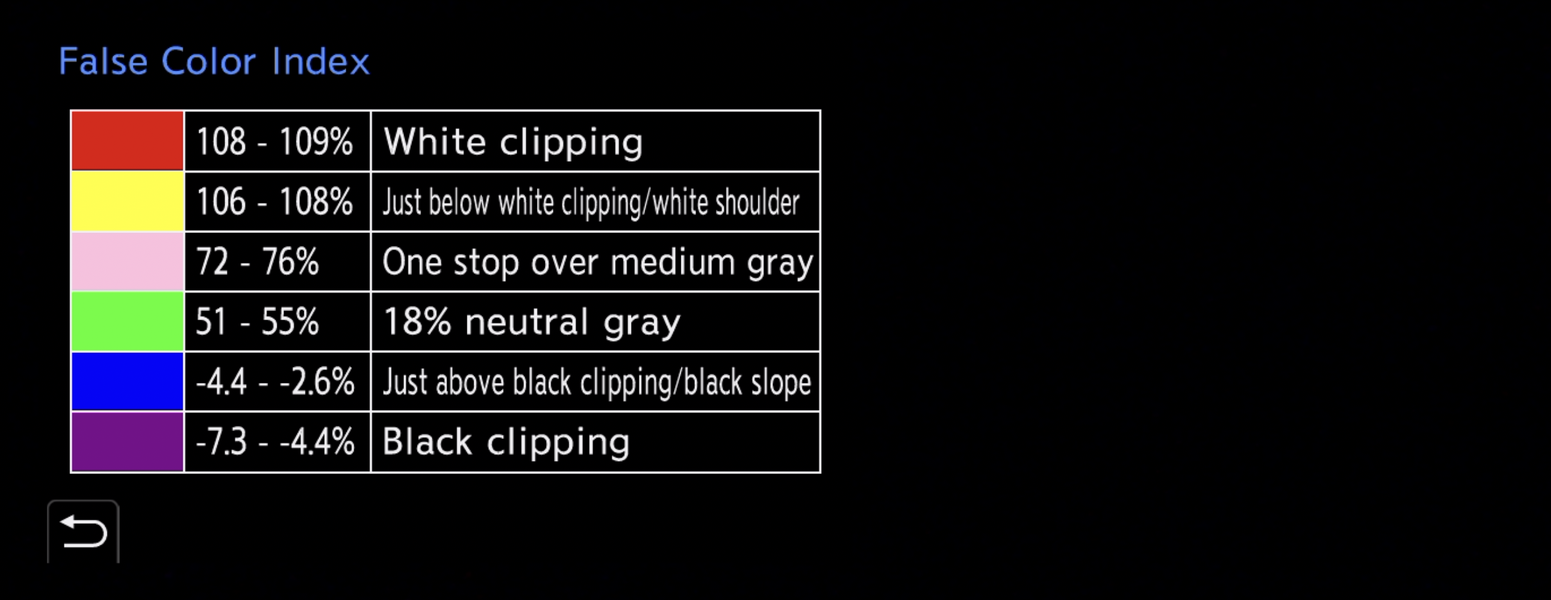CharlesH
LMF-Patron Gold
- Joined
- Mar 25, 2023
- Messages
- 1,154
First, how and why does HR work? Remember that the sensor has a Bayer pattern that consists of separate red, green and blue photosites. For normal resolution the camera or your RAW converter has a de-Bayering algorithm that converts the photosite information into full color pixels. It does this by borrowing and interpolating the missing color data from the next door photosites. By the nature of the de-Bayering algorithm it loses resolution, so the camera has less "actual" resolution than the number of photosites implies. This is true for all cameras that use Bayer patterns. In the HR mode Panasonic cameras take eight images, displaced by half a photosite, left-right, up-down, and diagonal, and the color data from each adjoining photosite is picked up directly and filled in so that every photosite has full red, green, blue color (direct de-Bayering with motion). The eight half photosite displacements also provide enough information to segment each photosite into four pixels. Hence the segmented photosites can be read directly, and with four times the pixels. All in all this is an amazing process, and it emulates a sensor with four times the number of photosites.I actually do not really understand why HR would be more taxing on the lens. The camera takes 4 pictures very fast in succession with a n pixel offset, of 44mp each and combine them. So each picture has the same resolution characteristics of a single shot of 44mp (or with s5m2 24mp). If you combine them the resulting picture has more resolution due to the pictures being combined. But it is less limiting on the lens then a single 172mp sensor would need. I think it does not amplify a lens weakness like a very high resolution sensor would, just enlarge it mildly.
The HR mode will benefit all lenses. But HR is best with higher resolution lenses that can deal with four times more pixels.