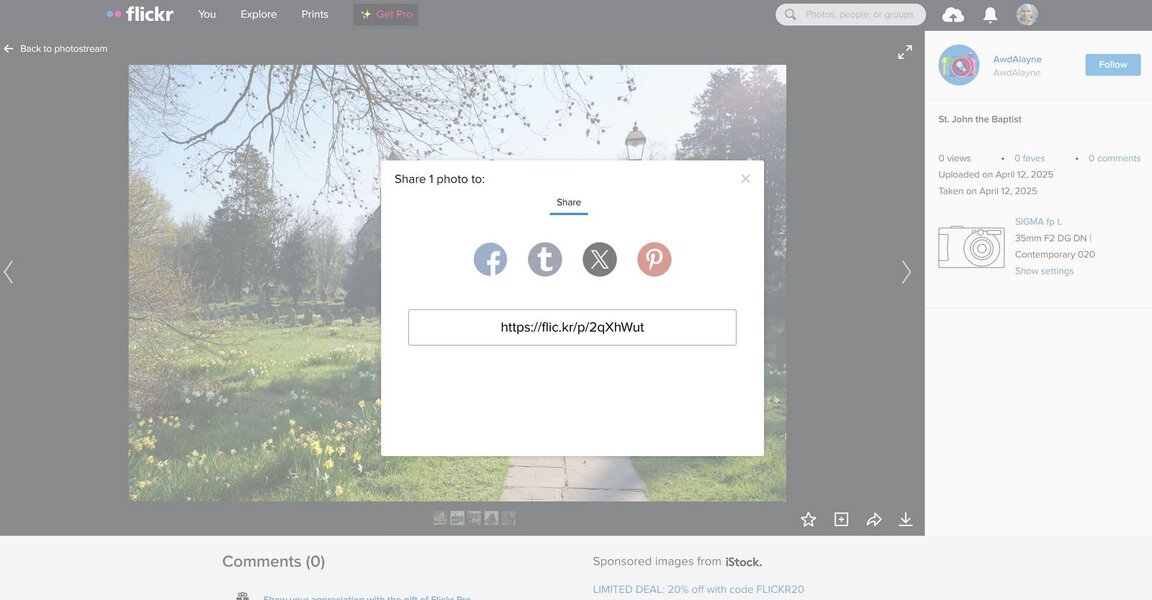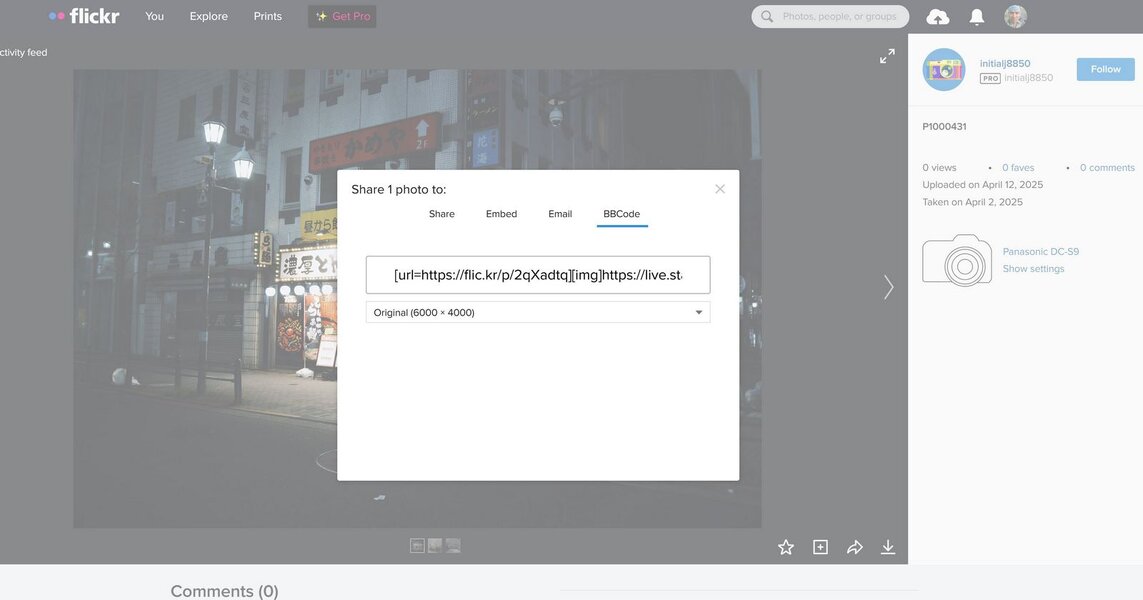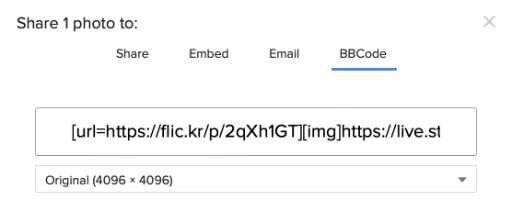What's changed?
When I try to embed an image I just get a link to an attachment. The topic on how to embed images now says use a size of 1600 pixels rather than the original (as was specified before) but doing so still just gets me a link to an attachment rather than the image when I preview the post.
When I try to embed an image I just get a link to an attachment. The topic on how to embed images now says use a size of 1600 pixels rather than the original (as was specified before) but doing so still just gets me a link to an attachment rather than the image when I preview the post.