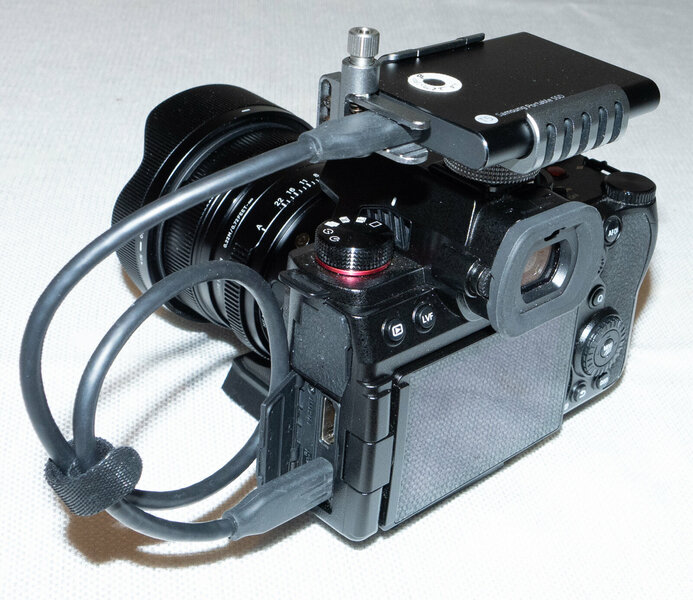L-MOUNT Forum
You are using an out of date browser. It may not display this or other websites correctly.
You should upgrade or use an alternative browser.
You should upgrade or use an alternative browser.
News S5II V2.0 Software Update Expected June 13, 2023
- Thread starter wh1tby
- Start date
inspiredtimothy
Active Member
- Joined
- Apr 2, 2023
- Messages
- 190
I saw in the firmware notes it says there is improved image quality when shooting in V-log. Does anyone know what this means?
CharlesH
LMF-Patron Gold
- Joined
- Mar 25, 2023
- Messages
- 1,115
V-Log is the standard wide dynamic range video format for Panasonic. Then there are the codecs to record the V-Log video files, and Firmware 2.0 has advanced codecs based on outputting the RAW video to external recorders. Either the Atomos Ninja can record the ProRes RAW format, or the Blackmagic Video Assist can record the Blackmagic RAW format (BRAW). Both of these formats record in 12 bits, compared to the usual 10 bits of S5II video. 12 bits allows for better adjustment in post processing, for both hue and color. In addition these two RAW formats also record at a much higher bit rate than normal S5II video, and for video this means more detail can be captured when there is motion. Finally both of these formats are All-I instead of LongGOP which is standard for the S5II (each frame is captured separately instead of interpolating some of the intermediate frames). This also aids in capturing more detail when there is motion. Stated briefly, the 5DII can now record higher quality video. Note that the S5 already has this capability, and in that sense the the S5II is just catching up with the S5.I saw in the firmware notes it says there is improved image quality when shooting in V-log. Does anyone know what this means?
inspiredtimothy
Active Member
- Joined
- Apr 2, 2023
- Messages
- 190
To me, it sounded more so like they tweaked standard in camera V-Log recording and were referring to that rather than referencing external recording. I was wondering if anyone has noticed or been able to measure changes to their V-Log files.V-Log is the standard wide dynamic range video format for Panasonic. Then there are the codecs to record the V-Log video files, and Firmware 2.0 has advanced codecs based on outputting the RAW video to external recorders. Either the Atomos Ninja can record the ProRes RAW format, or the Blackmagic Video Assist can record the Blackmagic RAW format (BRAW). Both of these formats record in 12 bits, compared to the usual 10 bits of S5II video. 12 bits allows for better adjustment in post processing, for both hue and color. In addition these two RAW formats also record at a much higher bit rate than normal S5II video, and for video this means more detail can be captured when there is motion. Finally both of these formats are All-I instead of LongGOP which is standard for the S5II (each frame is captured separately instead of interpolating some of the intermediate frames). This also aids in capturing more detail when there is motion. Stated briefly, the 5DII can now record higher quality video. Note that the S5 already has this capability, and in that sense the the S5II is just catching up with the S5.
R-J Sunday
LMF-Patron
- Joined
- Mar 25, 2023
- Messages
- 69
This evening I went outside for some birding, beaver or owls with the 70-300. When I was shooting the first bird in burst i was thinking like…. Does the tracking just sticks better? Tried a few more and it’s seems really more sticky. It was very noticeable in some way. Maybe the focus boxes also showed smaller on small objects than before.On another forum someone reported substantially improved photo focus tracking with the S5II after installing FW 2.0. Has anyone seen this?
CharlesH
LMF-Patron Gold
- Joined
- Mar 25, 2023
- Messages
- 1,115
That's encouraging.This evening I went outside for some birding, beaver or owls with the 70-300. When I was shooting the first bird in burst i was thinking like…. Does the tracking just sticks better? Tried a few more and it’s seems really more sticky. It was very noticeable in some way. Maybe the focus boxes also showed smaller on small objects than before.
CharlesH
LMF-Patron Gold
- Joined
- Mar 25, 2023
- Messages
- 1,115
It's been two weeks now since I had the double event of receiving the S5IIx and also upgrading the S5II to firmware 2.0. In my free time I've been shooting test video with the new codec options with these two cameras. And I've been trying different hardware mounting, especially for the SSD and for the Blackmagic Video Assist monitor/recorder.
To digress, almost all the video I shoot is HDR, intended to play on 4K HDR TVs. And this is mostly with natural light, in a travelog style. So, I'm always aware of dynamic range, and shadows and colors, and what can fit within the HDR format. I've looked at these cameras with this in mind, and with everything was shot in V-Log at 29.97p.
First, the MOV codecs in the S5II are already very good, so the upgrades start from a good place. The S5II has 420/10bit/LongGOP in H.265 as well as 422/10bit/LongGOP in H.264. All the video I've previously done with the S5II has been high quality. But LongGOP has trouble with repeated shapes, such as panning a picket fence, and that portion of an image can run together as a video artifact. The new codecs for the S5II and S5IIx solve that issue and have some other advantages. They may also require new add on hardware, an external SSD or an external monitor/recorder, and may require a cage or a top handle.
The ADDED CODECS
S5II
HDMI RAW (External recorder to BRAW )
S5IIx
422/10bit/All-I
ProRes 422
HDMI RAW (Expernal recorder to BRAW)
All-I is a nice codec I've used in the past with the Lumix S1H. It's main claim to fame is it eliminates the picket fence distortion. It does this since it captures every frame independently. where LongGOP can interpolate this kind of motion. It is also easy to edit, so if you computer has trouble editing 4K LongGOP, it will have less problems with All-I. And it records internally to the SD card which is a big advantage. I shot quite a few scenes with this codec, all with good results. An issue is the maximum recoding quality is either C4K or 4K. It would be really nice to have one of the 6K modes in All-I. Also I found the output gain to be slightly low when imported into DaVinci Resolve, but a gain adjustment in post corrected this with no ill effects. This will be my go-to codec with the S5IIx for more casual shooting.
ProRes 422 is a big codec upgrade. It is available as either ProRes or ProRes HQ, where HQ is an even higher bitrate version. It is available in Full-Frame 17:9 or in C4K, and requires an external solid state drive. ProRes is inherently All-I, and at a very high bit rate, so it solves not just picket fence distortion but more motion related video defects. I shot mostly with 5776x3056(17:9)29.97p, and edited on a 4K timeline. This larger than 4k frame so there is some space to zoom, scan, or re-frame in the editor and still have 4K's worth of pixels. All the scenes I shot were excellent. I'm spoiled because my Lumix GH6 can record this codec internally to a CFexpress B card, but for the S5IIx I used a SSD. Somewhat strangely, the output gain is a little high when imported into DaVinci Resolve, but a gain adjustment in post corrects this okay.
The good thing about SSDs is they are very cheap and fast and they hold lots of data. The bad thing is you need some way to mount them. Also it is not for sure you can run them for a long time before they might slow down. I tend to shoot shorter clips, a few minutes at most, so I've never seen problems with Samsung T5s or T7s. The Samsung T7 Shield is reportedly much better and would allow long clip recording with no issues. It is thicker than the T7 so mounting could be more of a challenge than the T7 which has been around quite a while. Here is a shot with a Samsung T5 held with a hot shoe SSD mount. I believe this is an old Kondor Blue mount, but several companies make this style mount, and it's about the best approach for a simple setup.
Next, HDMI RAW (external recorder to BRAW) is of course an outstanding codec. It is available with the the S5IIx, and with the S5II with firmware 2.0 and the Software Update Key DWW-SFU2. The BRAW codec has two advantages, it is 12 bit instead of 10 bit like the other codecs, and it edits as RAW directly in the Blackmagic DaVinci Resolve video editor. ISO and white balance aren't baked in, and can be adjusted in Resolve. 12 bits is good when you want to have more adjustment latitude with gamma and color. And this is what DaVinci Resolve is very good at. In most situations 10 bits is enough, but there are times when you'd really like 12 bits. I shot with 5888x3312(16:9) 29.97p with BRAW quality Q3, and always had good results. This frame size gives space to zoom, pan or re-frame in the editor and still have enough pixels for 4K.
I did have one unexpected issue. When you shoot HDR that you expect to show on a HDR TV you need to render the video with H.265 10 bit. This is the format most 4K HDR TVs use to display HDR. When I did this render with hardware assisted Davinci Resolve it wouldn't play smoothly on the computer, and on a TV it would have occasional color bars at the bottom of the screen. I stewed about this quite a bit, because H.265 10 bit is a requirement for my workflow, and without this S5II BRAW is useless to me. I still don't know if this is a bug with the latest version of DaVinci Resolve, but I did find a work around. I first render the video with ProRes, and then I use the Apple Compressor app to render this file to H.265 10 bit. This is fast and works well, and saves the day for S5II BRAW for me.
In terms of mounting the Blackmagic Video Assist monitor/recorder, there is the full cage rig I posted earlier, but a simpler approach is to just mount it on the hot shoe. A step up from this, I used a SmallRig hot shoe handle. This let me attach a microphone at front of the handle. The monitor/recorder can record to a SD card, which eliminates the need to mount a SSD. Here is a shot of that setup.
That's the status for now. The All-I codec for casual shooting. The ProRes codec for most serious work. And the BRAW codec if I expect really difficult natural light situations.
To digress, almost all the video I shoot is HDR, intended to play on 4K HDR TVs. And this is mostly with natural light, in a travelog style. So, I'm always aware of dynamic range, and shadows and colors, and what can fit within the HDR format. I've looked at these cameras with this in mind, and with everything was shot in V-Log at 29.97p.
First, the MOV codecs in the S5II are already very good, so the upgrades start from a good place. The S5II has 420/10bit/LongGOP in H.265 as well as 422/10bit/LongGOP in H.264. All the video I've previously done with the S5II has been high quality. But LongGOP has trouble with repeated shapes, such as panning a picket fence, and that portion of an image can run together as a video artifact. The new codecs for the S5II and S5IIx solve that issue and have some other advantages. They may also require new add on hardware, an external SSD or an external monitor/recorder, and may require a cage or a top handle.
The ADDED CODECS
S5II
HDMI RAW (External recorder to BRAW )
S5IIx
422/10bit/All-I
ProRes 422
HDMI RAW (Expernal recorder to BRAW)
All-I is a nice codec I've used in the past with the Lumix S1H. It's main claim to fame is it eliminates the picket fence distortion. It does this since it captures every frame independently. where LongGOP can interpolate this kind of motion. It is also easy to edit, so if you computer has trouble editing 4K LongGOP, it will have less problems with All-I. And it records internally to the SD card which is a big advantage. I shot quite a few scenes with this codec, all with good results. An issue is the maximum recoding quality is either C4K or 4K. It would be really nice to have one of the 6K modes in All-I. Also I found the output gain to be slightly low when imported into DaVinci Resolve, but a gain adjustment in post corrected this with no ill effects. This will be my go-to codec with the S5IIx for more casual shooting.
ProRes 422 is a big codec upgrade. It is available as either ProRes or ProRes HQ, where HQ is an even higher bitrate version. It is available in Full-Frame 17:9 or in C4K, and requires an external solid state drive. ProRes is inherently All-I, and at a very high bit rate, so it solves not just picket fence distortion but more motion related video defects. I shot mostly with 5776x3056(17:9)29.97p, and edited on a 4K timeline. This larger than 4k frame so there is some space to zoom, scan, or re-frame in the editor and still have 4K's worth of pixels. All the scenes I shot were excellent. I'm spoiled because my Lumix GH6 can record this codec internally to a CFexpress B card, but for the S5IIx I used a SSD. Somewhat strangely, the output gain is a little high when imported into DaVinci Resolve, but a gain adjustment in post corrects this okay.
The good thing about SSDs is they are very cheap and fast and they hold lots of data. The bad thing is you need some way to mount them. Also it is not for sure you can run them for a long time before they might slow down. I tend to shoot shorter clips, a few minutes at most, so I've never seen problems with Samsung T5s or T7s. The Samsung T7 Shield is reportedly much better and would allow long clip recording with no issues. It is thicker than the T7 so mounting could be more of a challenge than the T7 which has been around quite a while. Here is a shot with a Samsung T5 held with a hot shoe SSD mount. I believe this is an old Kondor Blue mount, but several companies make this style mount, and it's about the best approach for a simple setup.
Next, HDMI RAW (external recorder to BRAW) is of course an outstanding codec. It is available with the the S5IIx, and with the S5II with firmware 2.0 and the Software Update Key DWW-SFU2. The BRAW codec has two advantages, it is 12 bit instead of 10 bit like the other codecs, and it edits as RAW directly in the Blackmagic DaVinci Resolve video editor. ISO and white balance aren't baked in, and can be adjusted in Resolve. 12 bits is good when you want to have more adjustment latitude with gamma and color. And this is what DaVinci Resolve is very good at. In most situations 10 bits is enough, but there are times when you'd really like 12 bits. I shot with 5888x3312(16:9) 29.97p with BRAW quality Q3, and always had good results. This frame size gives space to zoom, pan or re-frame in the editor and still have enough pixels for 4K.
I did have one unexpected issue. When you shoot HDR that you expect to show on a HDR TV you need to render the video with H.265 10 bit. This is the format most 4K HDR TVs use to display HDR. When I did this render with hardware assisted Davinci Resolve it wouldn't play smoothly on the computer, and on a TV it would have occasional color bars at the bottom of the screen. I stewed about this quite a bit, because H.265 10 bit is a requirement for my workflow, and without this S5II BRAW is useless to me. I still don't know if this is a bug with the latest version of DaVinci Resolve, but I did find a work around. I first render the video with ProRes, and then I use the Apple Compressor app to render this file to H.265 10 bit. This is fast and works well, and saves the day for S5II BRAW for me.
In terms of mounting the Blackmagic Video Assist monitor/recorder, there is the full cage rig I posted earlier, but a simpler approach is to just mount it on the hot shoe. A step up from this, I used a SmallRig hot shoe handle. This let me attach a microphone at front of the handle. The monitor/recorder can record to a SD card, which eliminates the need to mount a SSD. Here is a shot of that setup.
That's the status for now. The All-I codec for casual shooting. The ProRes codec for most serious work. And the BRAW codec if I expect really difficult natural light situations.
Last edited: