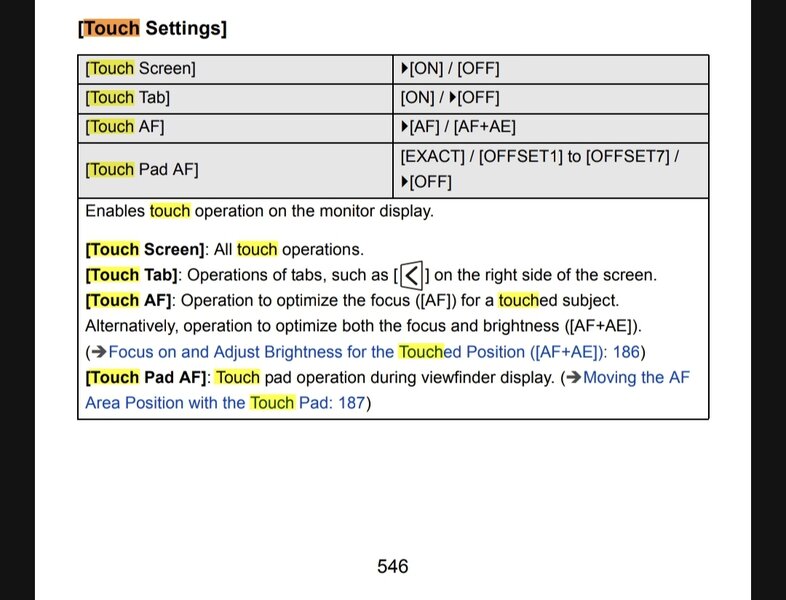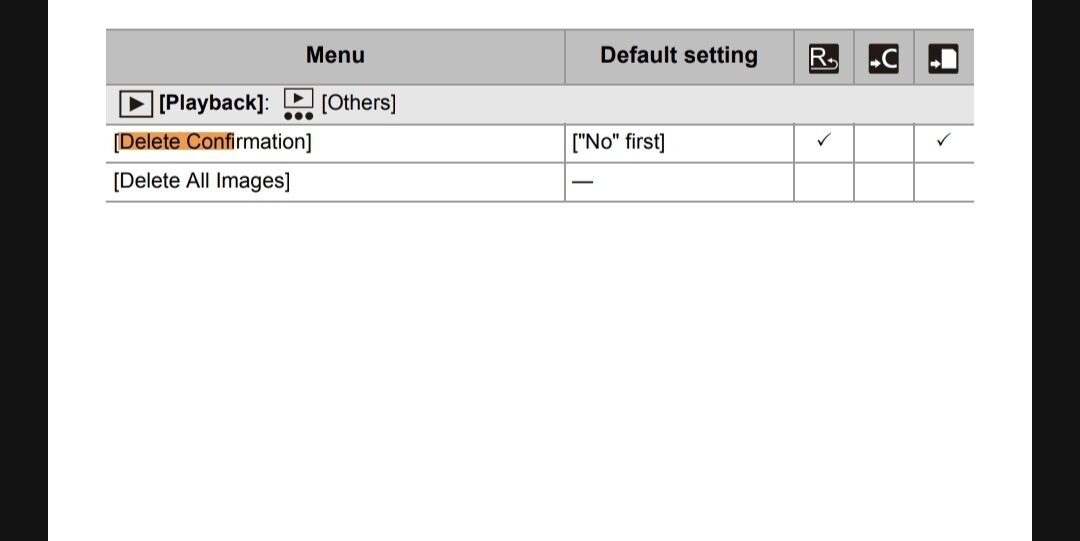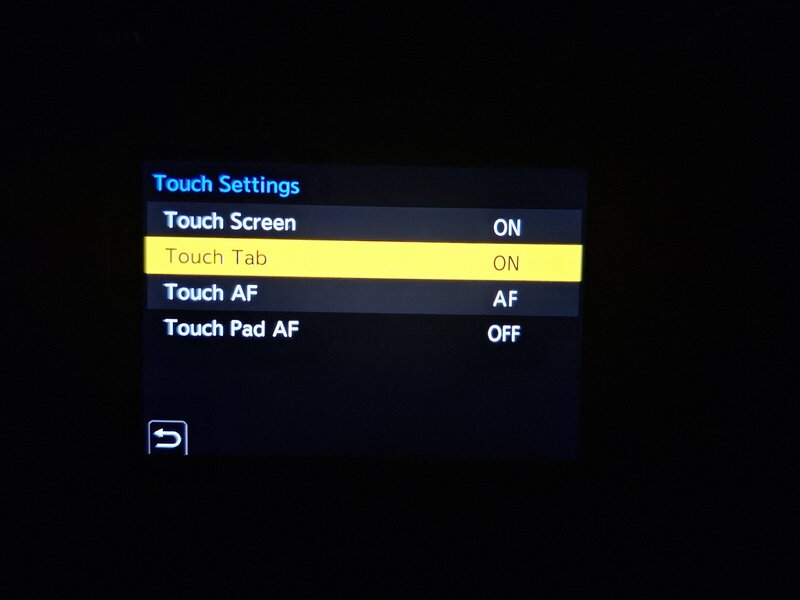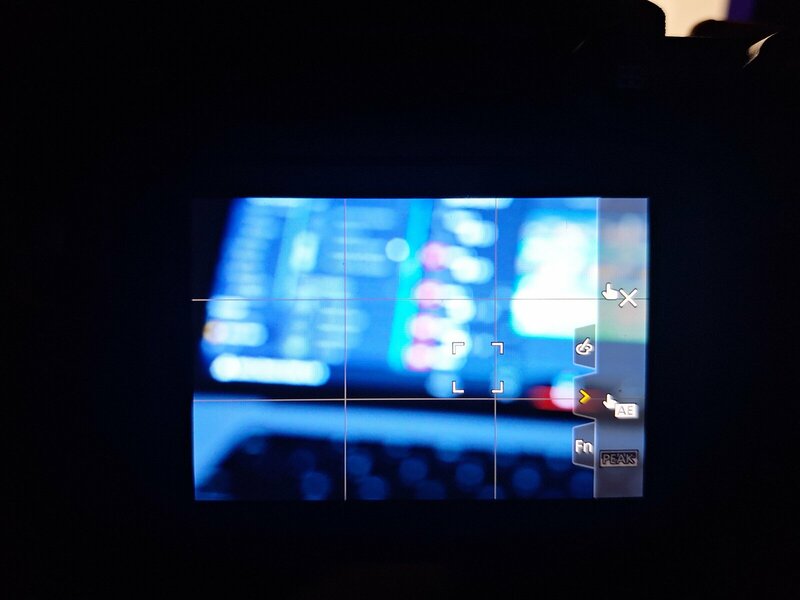Sam Bennett
New Member
Hello everyone! New S5 II owner here. I'm currently evaluating it to see if I want to move from using two E-M1 Mark IIIs to using an S5 II (for wide-to-normal focal lengths) and a G9 II (for normal-to-tele focal lengths).
Going to withhold my impressions for now, but curious about a couple usability things:
Going to withhold my impressions for now, but curious about a couple usability things:
- Is there a way to disable the touch AF point selection? I never use this and constantly accidentally set an AF point this way. For now I've disabled the Touch Screen entirely because of this, but I'd like to use it for other things.
- Is there a way to setup a "quick delete" behavior so during playback it will delete the photo without a "confirmation" prompt? If not I may just use Rating 1 to tag and delete later (shout-out to Richard Wong for showing me how to map Rating to buttons).