CharlesH
LMF-Patron Gold
The native image size for the S1R II is 8144 x 5424. Hybrid Zoom reduces the image size as a lens is optically zoomed; the combined effects of the optical zoom and the reduced image size give the effect of extending the zoom range of the lens. This is a discussion of the image size versus the amount of Hybrid Zoom.
Lumix S series cameras report this effective focal length as the lens is zoomed. I have taken a look at what the image size is for various effective focal lengths on a couple of zoom lenses. I've looked at this for JPEG images; and also Lightroom Classic has the ability to look at the image size for RAW Hybrid Zoom images that were taken simultaneously with JPEGs.
These Hybrid Zoom settings were used:
Hybrid Zoom(Photo) ON
Effect at Wide Angle(Photo) OFF
Minimum Image Size S
Set Recording Image Size OFF
For Hybrid Zoom to function, Rec. File Format(Photo) must be set to record JPEG (or HEIF) or RAW+JPEG (or HEIF). Hybrid Zoom will not function with only RAW set. However, when both RAW+JPEG(or HEIF) are used it is interesting that the un-cropped RAW image is recorded and the crop information is added to the EXIF data for RAW. Lightroom takes advantage of this EXIF data and displays the RAW image as cropped. The JPEG does not need to be downloaded to Lightroom, just the RAW.
As far as I know Lightroom is unique at this time and other photo editors only display un-cropped RAW images. Here is what the Lightroom Develop screen looks like for a RAW Hybrid Zoom photo, with the Crop and Straighten tool selected. Note that the full un-cropped image is displayed, and the Hybrid Zoom cropped region is highlighted. Also I had previously moved the Hybrid Zoom cropped region - it is NOT centered - I moved the crop zone of the image a little to improve the framing. (Also note, at this point the cropped region can be modified to any size , shape and position desired - with the Hybrid Zoom crop as a starting point.)
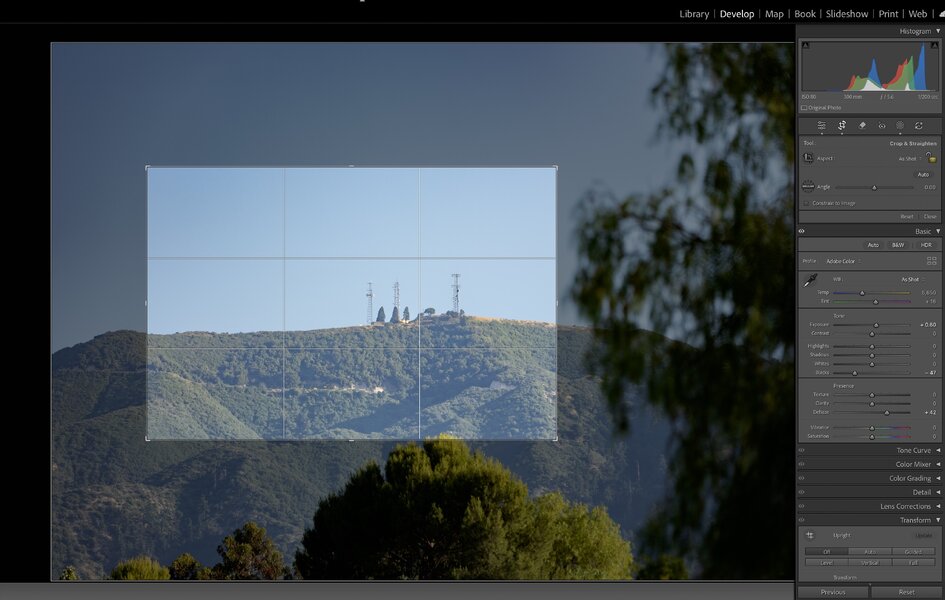
Now looking at Lightroom's Library view, the zoomed RAW image is displayed, indicating the image size. Note the cropped image size is at the upper left, 4128 x 2748. While the captured image size is shown in the data at the right, 8144 x 5424.

I looked at two lenses, the 24-60mm and the 70-300mm, and took photos varying the Hybrid Zoom focal length indicated by the camera in steps from full wide angle to full telephoto. I noted the actual lens optical focal length for each Hybrid Zoom focal length as shown in Lightroom. And then I used Lightroom to measure the actual image size for both the JPEG images and the RAW images. Here is a table with that data. Note that the JPEG images and the RAW images act differently. The JPEG images are placed in a series of fixed image size buckets, while the RAW image sizes progress smoothly from full wide angle to full telephoto.

The process of having the JPEG images in image size buckets can be understood a little better with graphs of megapixel image size versus Hybrid Zoom focal length. First the 24-60mm lens.
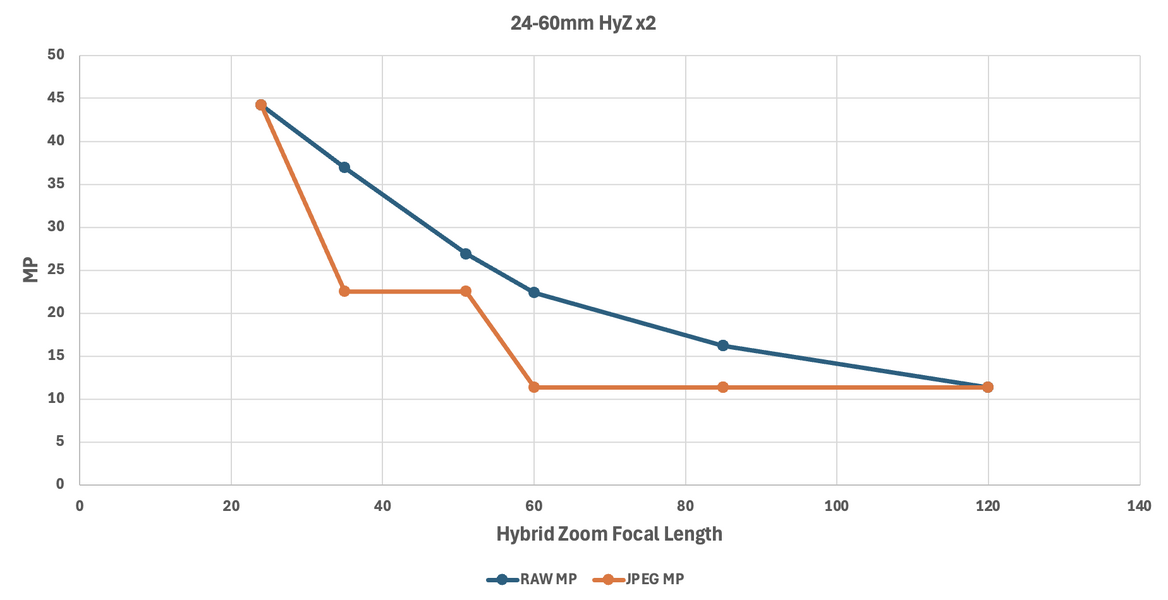
Then the 70-300mm lens where it is a little more obvious.

For the JPEG images the camera processes the images into fixed reduced image size buckets until the image would be too large to fit that bucket size and then it steps to the next smaller bucket size. And there only two image size buckets smaller than the original image size.
RAW is a different story. The image size is the same as the Hybrid Zoom crop size, and it varies smoothly throughout the zoom range. In every case the image size is greater with RAW than with JPEG except at the points where the JPEG image size would equal the RAW image size.
There are many advantages for RAW images when using Hybrid Zoom. The zoomed image can be the starting point if you want to change the zoom position or shape or size. RAW with Hybrid Zoom can be useful to frame and focus in on part of an image where you will later expand the crop size. And using RAW with Hybrid Zoom assures you will always have the maximum image size for any zoom setting.
While I've used the S1R II camera here, the same principles obviously apply to all Lumix S series camera that have Hybrid Zoom. Also I've not discussed Crop Zoom(Photo), but it functions basically the same with RAW as Hybrid Zoom(Photo), and is useful with non-zoom lenses.
Lumix S series cameras report this effective focal length as the lens is zoomed. I have taken a look at what the image size is for various effective focal lengths on a couple of zoom lenses. I've looked at this for JPEG images; and also Lightroom Classic has the ability to look at the image size for RAW Hybrid Zoom images that were taken simultaneously with JPEGs.
These Hybrid Zoom settings were used:
Hybrid Zoom(Photo) ON
Effect at Wide Angle(Photo) OFF
Minimum Image Size S
Set Recording Image Size OFF
For Hybrid Zoom to function, Rec. File Format(Photo) must be set to record JPEG (or HEIF) or RAW+JPEG (or HEIF). Hybrid Zoom will not function with only RAW set. However, when both RAW+JPEG(or HEIF) are used it is interesting that the un-cropped RAW image is recorded and the crop information is added to the EXIF data for RAW. Lightroom takes advantage of this EXIF data and displays the RAW image as cropped. The JPEG does not need to be downloaded to Lightroom, just the RAW.
As far as I know Lightroom is unique at this time and other photo editors only display un-cropped RAW images. Here is what the Lightroom Develop screen looks like for a RAW Hybrid Zoom photo, with the Crop and Straighten tool selected. Note that the full un-cropped image is displayed, and the Hybrid Zoom cropped region is highlighted. Also I had previously moved the Hybrid Zoom cropped region - it is NOT centered - I moved the crop zone of the image a little to improve the framing. (Also note, at this point the cropped region can be modified to any size , shape and position desired - with the Hybrid Zoom crop as a starting point.)
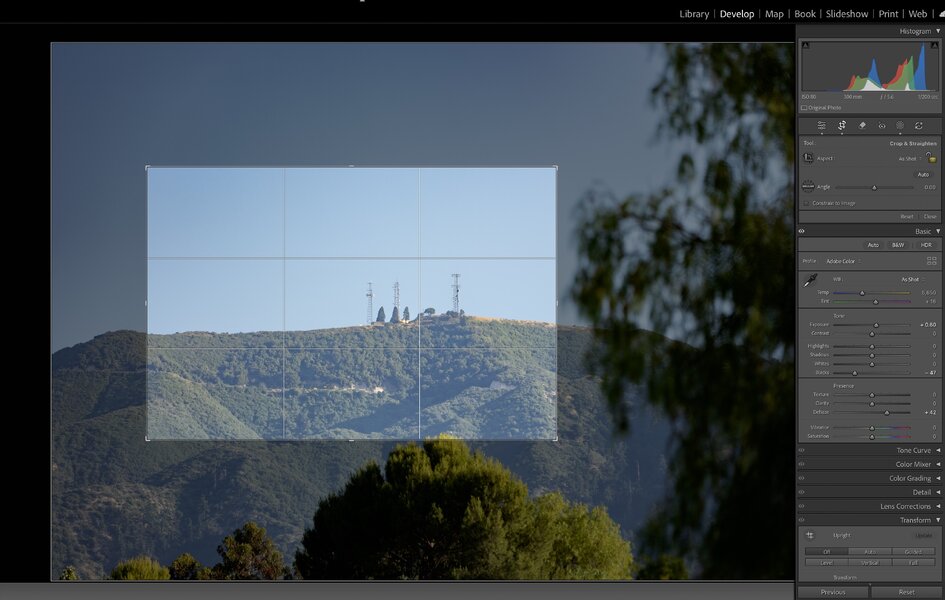
Now looking at Lightroom's Library view, the zoomed RAW image is displayed, indicating the image size. Note the cropped image size is at the upper left, 4128 x 2748. While the captured image size is shown in the data at the right, 8144 x 5424.

I looked at two lenses, the 24-60mm and the 70-300mm, and took photos varying the Hybrid Zoom focal length indicated by the camera in steps from full wide angle to full telephoto. I noted the actual lens optical focal length for each Hybrid Zoom focal length as shown in Lightroom. And then I used Lightroom to measure the actual image size for both the JPEG images and the RAW images. Here is a table with that data. Note that the JPEG images and the RAW images act differently. The JPEG images are placed in a series of fixed image size buckets, while the RAW image sizes progress smoothly from full wide angle to full telephoto.

The process of having the JPEG images in image size buckets can be understood a little better with graphs of megapixel image size versus Hybrid Zoom focal length. First the 24-60mm lens.
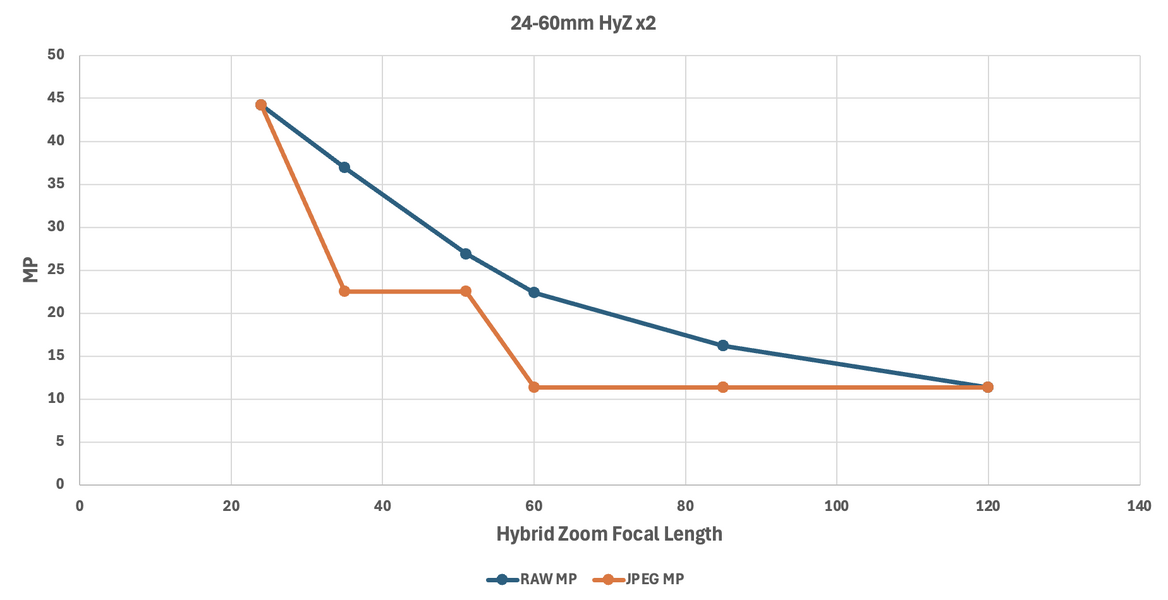
Then the 70-300mm lens where it is a little more obvious.

For the JPEG images the camera processes the images into fixed reduced image size buckets until the image would be too large to fit that bucket size and then it steps to the next smaller bucket size. And there only two image size buckets smaller than the original image size.
RAW is a different story. The image size is the same as the Hybrid Zoom crop size, and it varies smoothly throughout the zoom range. In every case the image size is greater with RAW than with JPEG except at the points where the JPEG image size would equal the RAW image size.
There are many advantages for RAW images when using Hybrid Zoom. The zoomed image can be the starting point if you want to change the zoom position or shape or size. RAW with Hybrid Zoom can be useful to frame and focus in on part of an image where you will later expand the crop size. And using RAW with Hybrid Zoom assures you will always have the maximum image size for any zoom setting.
While I've used the S1R II camera here, the same principles obviously apply to all Lumix S series camera that have Hybrid Zoom. Also I've not discussed Crop Zoom(Photo), but it functions basically the same with RAW as Hybrid Zoom(Photo), and is useful with non-zoom lenses.