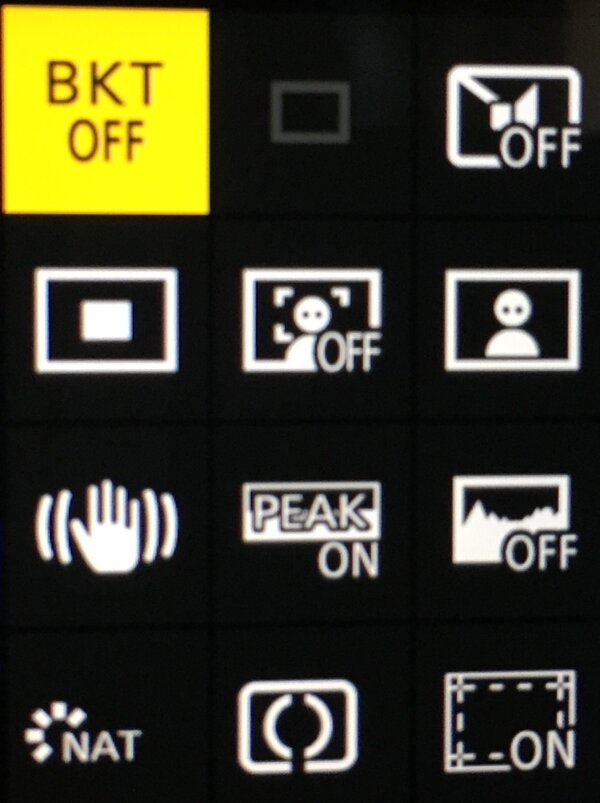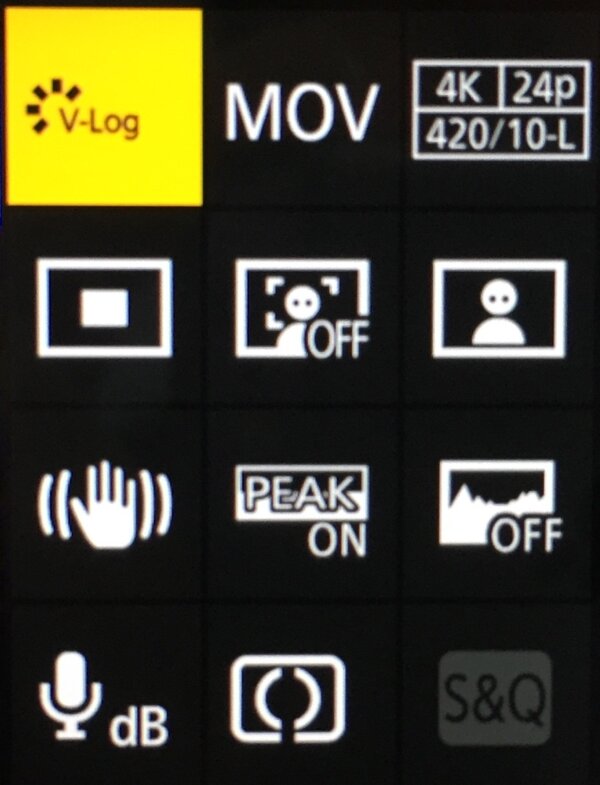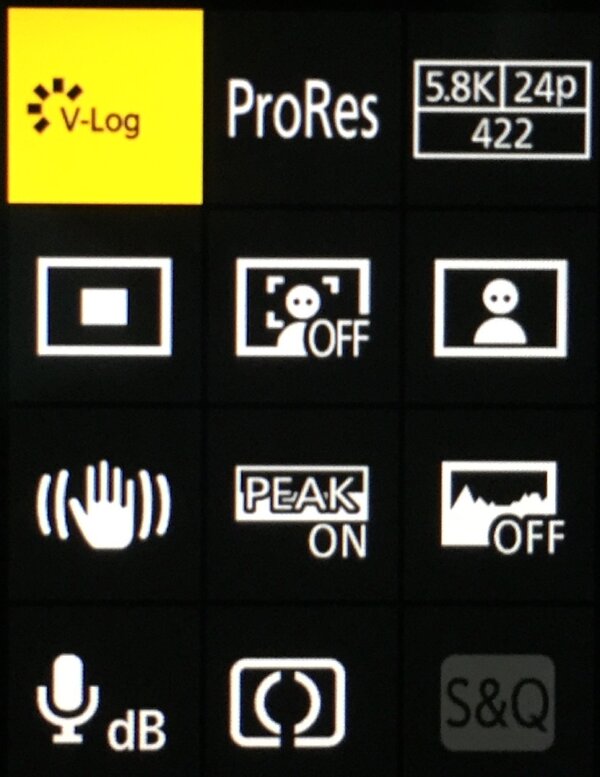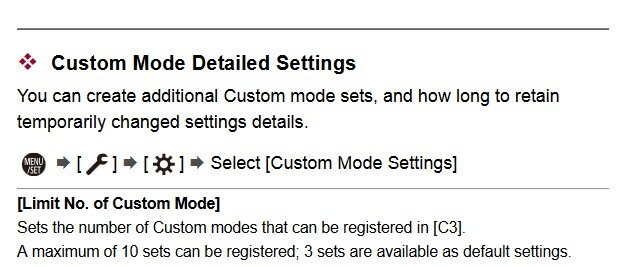PJD
Well-Known Member
I'm gradually figuring out which of my S5iiX camera's features I'll use most often. Yesterday I customized its Quick menu for the first time. Of course, after I've used the camera for a while I may tweak these settings & choices further.
Note: I only capture photos as RAW, so I don't use in-camera color adjustments other than selecting V-Log for video, Natural (or Standard) for photos, and WB.
I created 3 separate Quick menus, one for Mode Dial "C1" for photos, and two similar Quick menus for video ("C2" for recording h265 to SD cards, and "C3" for recording ProRes to SSD).
I also programed a few buttons on the back of my camera to do things such as Waveform on/off, IS on/off, etc. I saved my settings to a file, and copied it to my Mac.
I'm curious what settings others have programmed into their camera's function buttons, Quick menus and C1, C2, C3 modes?
Note: I only capture photos as RAW, so I don't use in-camera color adjustments other than selecting V-Log for video, Natural (or Standard) for photos, and WB.
I created 3 separate Quick menus, one for Mode Dial "C1" for photos, and two similar Quick menus for video ("C2" for recording h265 to SD cards, and "C3" for recording ProRes to SSD).
I also programed a few buttons on the back of my camera to do things such as Waveform on/off, IS on/off, etc. I saved my settings to a file, and copied it to my Mac.
I'm curious what settings others have programmed into their camera's function buttons, Quick menus and C1, C2, C3 modes?