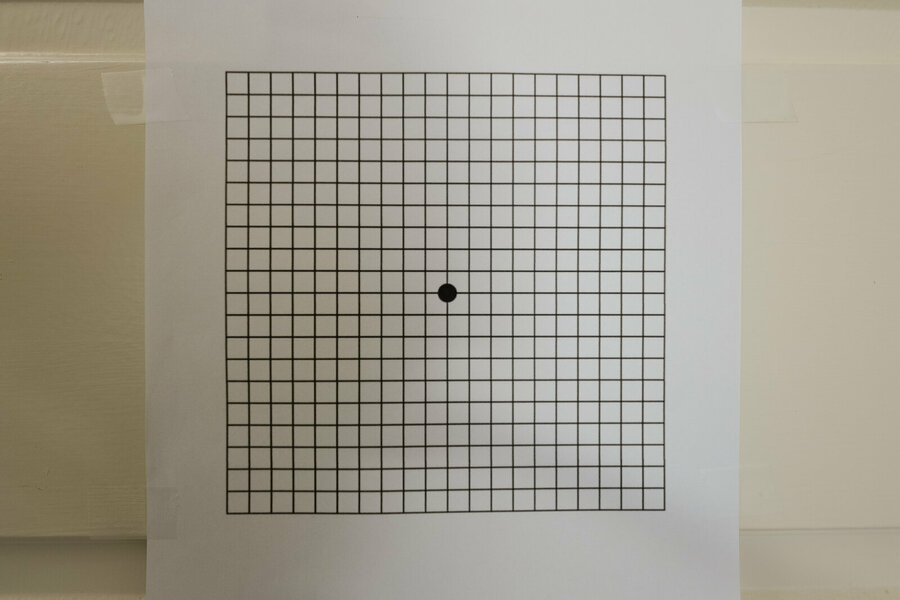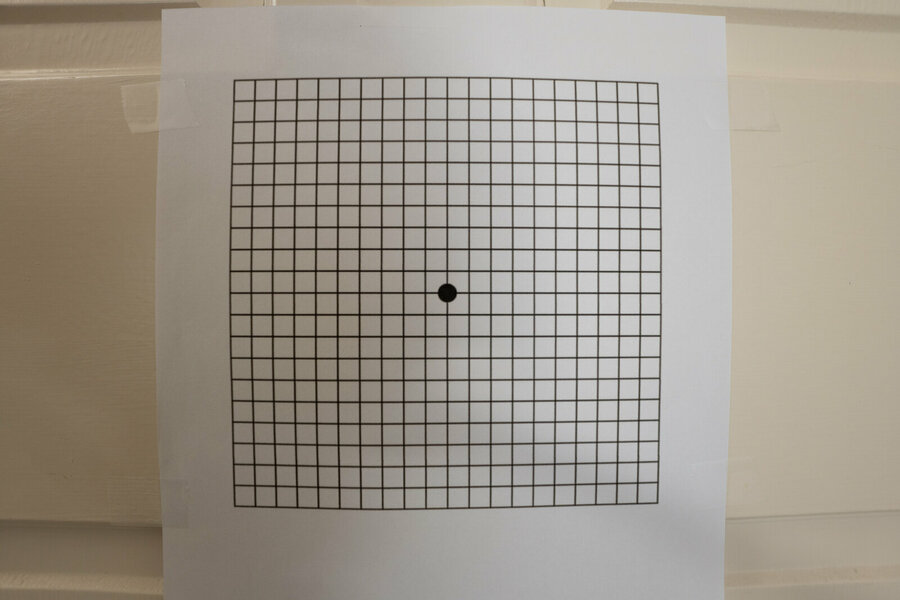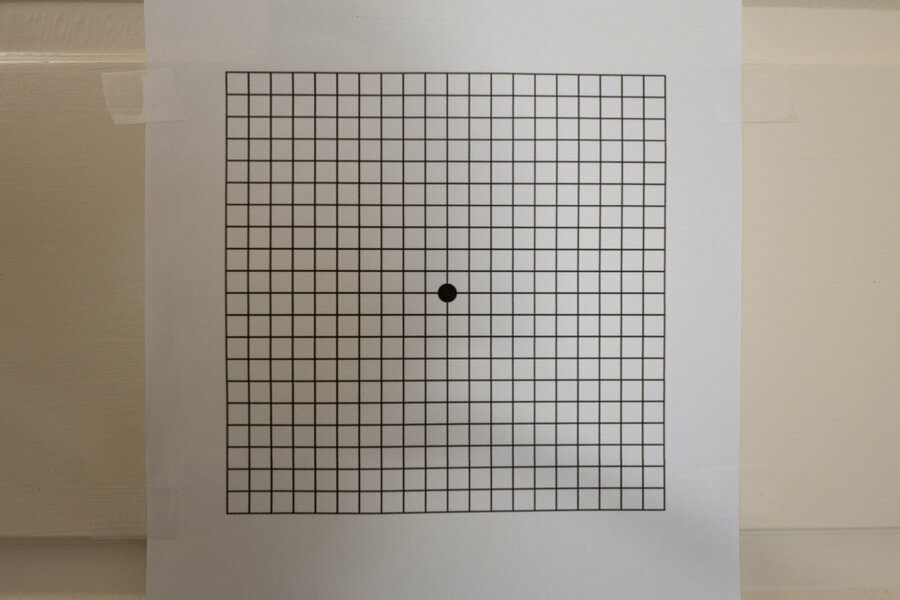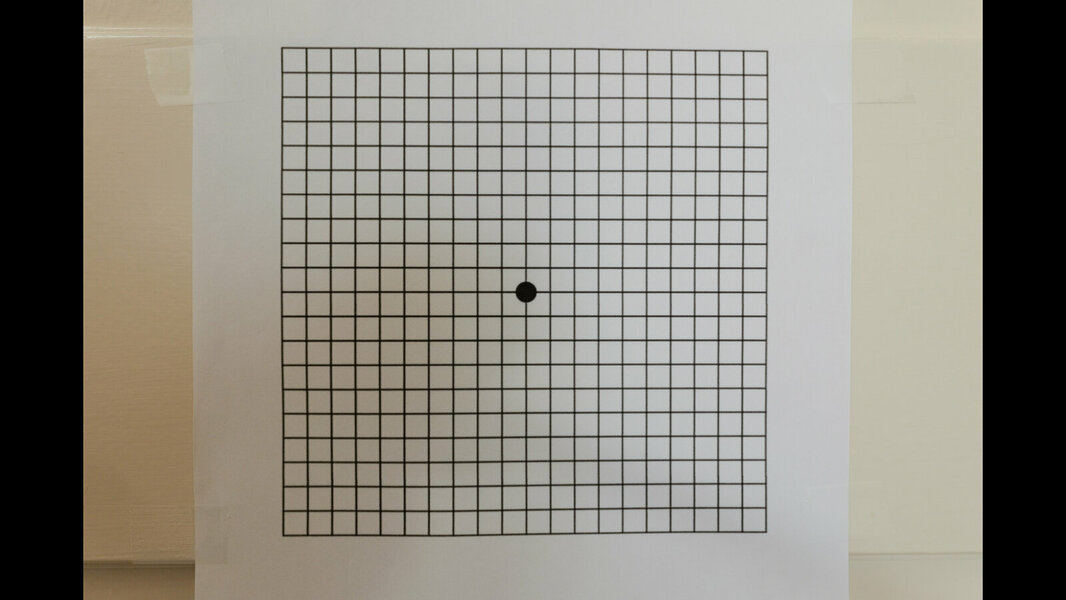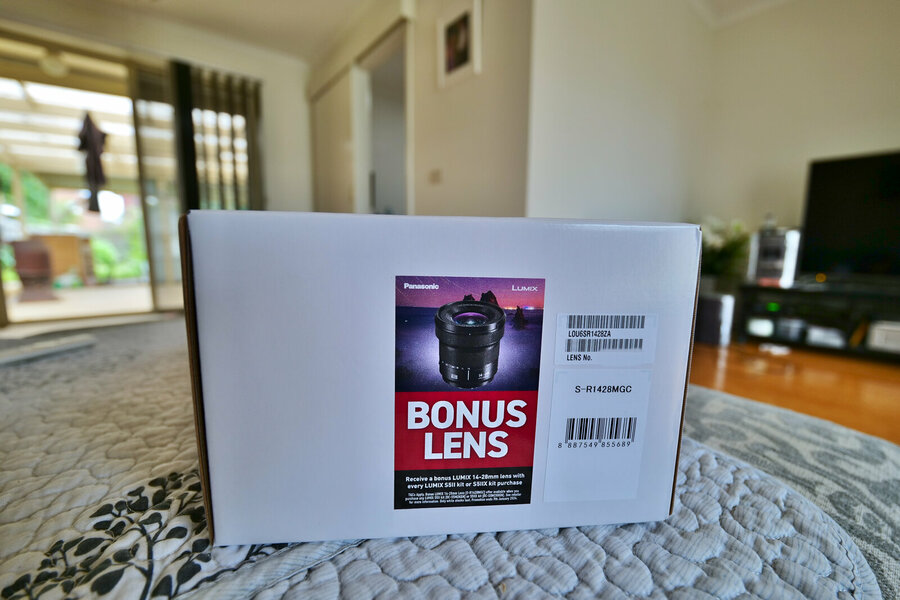I'm sorry for any confusion. Here is how the camera works. (This is my Panasonic 5SII. The 5S works the same.)
First for photography.
If you take a JPEG picture the camera uses the Lens Profile and applies it to the picture to remove the distortion.
If you take a RAW picture, the camera passes on the Lens Profile with the EXIF data but does not remove the distortion. Instead it is up to the RAW processor you use to do this. (And you can turn this off to see any lens distortion.)
For video:
If you shoot video with one of the camera supplied CODECs the camera uses the lens profile and applies it to the video to remove distortion.
(I already discussed video RAW earlier in this thread.)
To help you visualize this I used my Sigma 14-24mm f/2.8 and took shots of a test chart with JPEG, with RAW, and with video. For video I used open gate so you can see the full camera frame. This lens has barrel distortion. The lens is not perfectly aligned to the test chart, but this is a quick test and shows the distortion and distortion correction Here are the images; JPEG, RAW with no distortion correction, RAW with distortion correction, and a video grab jpeg.
JPEG
View attachment 3175
RAW with no distortion correction
View attachment 3176
RAW with distortion correction
View attachment 3177
Video image grab
View attachment 3178
Note that the barrel distortion is corrected in the video shot.