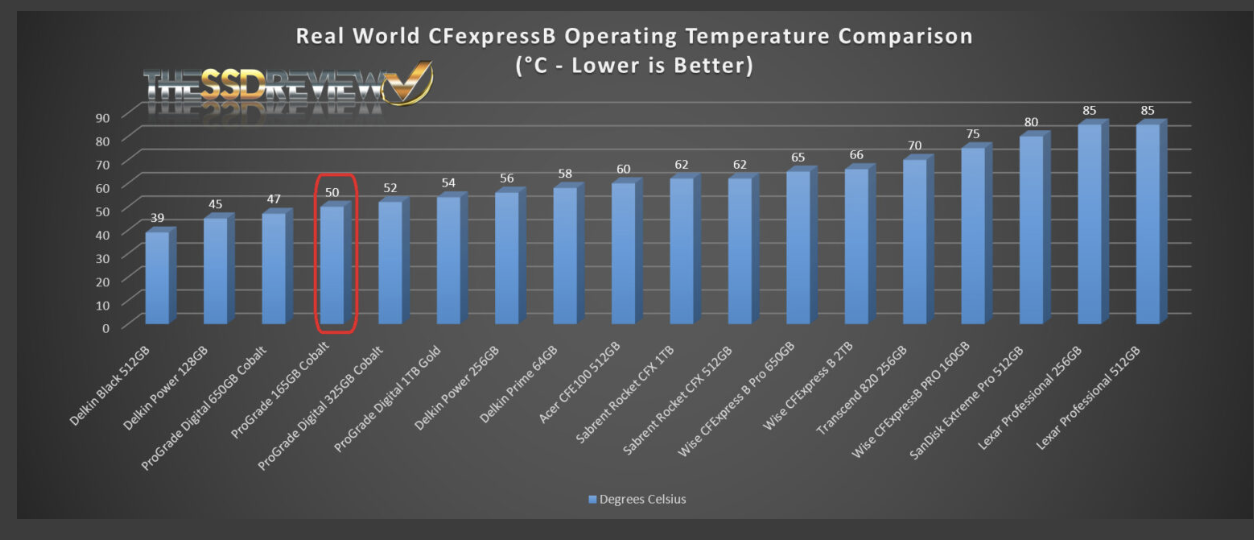Had my S1Rii for a few weeks now but I only got to test it out over the last two days, taking around 2000 shots.
Pros:
- It's Panasonic, so stuff like colour science etc. is top notch - as expected. I had 0 complaints about the pictures that came out and, compared to my S5II, I like the results from my S1RII even more - but that might be new gear excitement bias.
- It's fast! And it's even easier to use. I am very happy with the improvements in terms of menu handling, making it imo even easier to work with.
- Focus is noticeably improved. I had some situations where focus on my S5II just wasn't hitting. Mostly people wearing wigs where one eye is closed. The S5II often refused to work with one eye hidden and reverted to different focus modes, but it did result in a few misses here and there. The S1RII accepts people whose hairstyles hide one eye! (That sounds ridiculous but it's a big win for me... I was half thinking of getting one of my japanese friends to help me draft a letter so I can request Panasonic to fix that for me)
- Love the new video options. 120fps in 4K is great, but I also like having so many options available that are cropless/almost cropless. It really makes the S1RII work much better as a hybrid. With the S5II i had to pack more lenses than I'd want to because depending on what I wanted to shoot/film I had to plan accordingly if the crop is going to force me to use a different lens to get an equivalent field of view.
- We can tether now. Finally.
Cons:
- I hate the second record button. I keep accidentally touching it! So I put something else other than record on it in stills mode just to notice that it also starts a recording in picture playback mode!! I think I ended up taking around 10, 20 clips before I finally got fed up and assigned the button to something else in playback mode, too. Maybe this is a case of me "holding it wrong", but at least I got the issue remedied.
- Focus is lying to me I had a subject that was pretty dark because I had my camera tuned for lights in the background and I was using flash. S1RII told me confidently it acquired eye focus but once I took the picture.. well, eye focus definitely wasn't there. Maybe it's something I can work around with the right settings, but it was a bit annoying.
I had a subject that was pretty dark because I had my camera tuned for lights in the background and I was using flash. S1RII told me confidently it acquired eye focus but once I took the picture.. well, eye focus definitely wasn't there. Maybe it's something I can work around with the right settings, but it was a bit annoying.
- No auto review with tether. I guess it's a limitation due to tethering? Either way, I can either tether and put the images on the "big screen" for the model to look at/for advanced pixel peeping OR I can not tether and get an immediate preview. As a photographer, I prefer the latter... but I also like tethering. Hopefully if this is not a tether limitation, it can be fixed in a future firmware update.
- I have no CFexpress card I didn't buy one and it definitely makes a difference because that buffer during burst shots stays filled for a looooong time.
I didn't buy one and it definitely makes a difference because that buffer during burst shots stays filled for a looooong time.
Overall, I am very, very happy with the S1RII. Again, a bit of new gear excitement is included here. But I can see clear improvement in almost all areas relevant to me with the S1RII. And knowing Panasonic, firmware updates will make the camera even better in the future. Number one on my wishlist: binned pictures ala Leica SL3 because 44 MP is a lot! (Written while waiting for Lightroom to sync 2000 pictures over hotel wifi...)
Pros:
- It's Panasonic, so stuff like colour science etc. is top notch - as expected. I had 0 complaints about the pictures that came out and, compared to my S5II, I like the results from my S1RII even more - but that might be new gear excitement bias.
- It's fast! And it's even easier to use. I am very happy with the improvements in terms of menu handling, making it imo even easier to work with.
- Focus is noticeably improved. I had some situations where focus on my S5II just wasn't hitting. Mostly people wearing wigs where one eye is closed. The S5II often refused to work with one eye hidden and reverted to different focus modes, but it did result in a few misses here and there. The S1RII accepts people whose hairstyles hide one eye! (That sounds ridiculous but it's a big win for me... I was half thinking of getting one of my japanese friends to help me draft a letter so I can request Panasonic to fix that for me)
- Love the new video options. 120fps in 4K is great, but I also like having so many options available that are cropless/almost cropless. It really makes the S1RII work much better as a hybrid. With the S5II i had to pack more lenses than I'd want to because depending on what I wanted to shoot/film I had to plan accordingly if the crop is going to force me to use a different lens to get an equivalent field of view.
- We can tether now. Finally.
Cons:
- I hate the second record button. I keep accidentally touching it! So I put something else other than record on it in stills mode just to notice that it also starts a recording in picture playback mode!! I think I ended up taking around 10, 20 clips before I finally got fed up and assigned the button to something else in playback mode, too. Maybe this is a case of me "holding it wrong", but at least I got the issue remedied.
- Focus is lying to me
- No auto review with tether. I guess it's a limitation due to tethering? Either way, I can either tether and put the images on the "big screen" for the model to look at/for advanced pixel peeping OR I can not tether and get an immediate preview. As a photographer, I prefer the latter... but I also like tethering. Hopefully if this is not a tether limitation, it can be fixed in a future firmware update.
- I have no CFexpress card
Overall, I am very, very happy with the S1RII. Again, a bit of new gear excitement is included here. But I can see clear improvement in almost all areas relevant to me with the S1RII. And knowing Panasonic, firmware updates will make the camera even better in the future. Number one on my wishlist: binned pictures ala Leica SL3 because 44 MP is a lot! (Written while waiting for Lightroom to sync 2000 pictures over hotel wifi...)