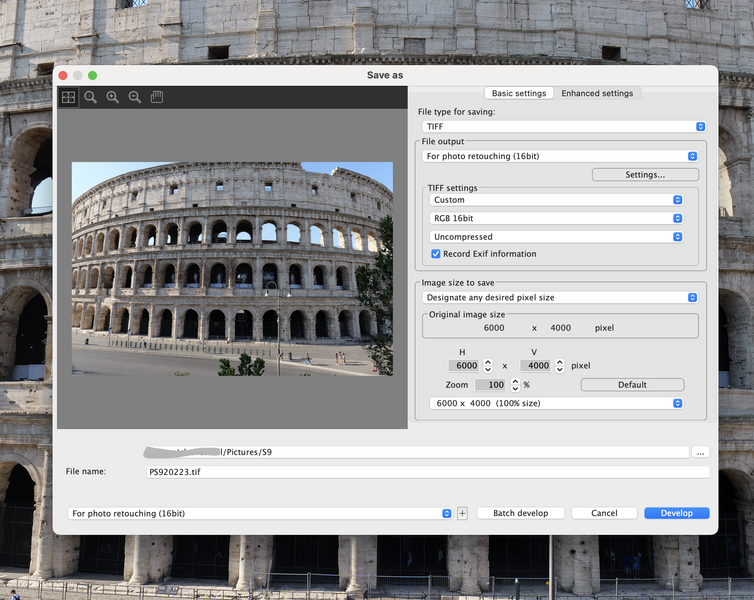The Rigger
LMF-Patron Gold
Grrrrr...
Having just shot a load of test photos in the local university's horticultural gardens, I brought the new-to-me S5 back to the house and attempted to download the shots to my rusty-trusty mid-2011 iMac running High Sierra. Lo and behold, none of my old methods that worked so well for working on Canon-based .CR2 photo files works worth a tinker's damn for these new Panasonic .RW2 files. My Photoshop Elements won't even see them, let alone open them; plugging the camera into the iMac invokes Image Capture, but the app doesn't see either SDXC card, let alone any of the JPGs and RAW files on them. I even tried connecting the camera to the iMac and linking up with Lumix Tether, which would indeed let me save a .RW2 file directly to my desktop (provided I wanted to photograph only objets within one meter of my iMac), but once there I had no way of opening them up for editing, except for my Siril astrophotography processor (NOT the optimum tool for editing flowering plants).
I'm not inclined to sell my soul to Adobe as a part of their Satan's-spawn subscription "service" for Lightroom. And I'm not about to spend another ton of money on the new Mac that's required for an OS update - my current iMac can't run anything above High Sierra. Does anyone here still work in older tools?
Maybe trading my Canon system for the Panasonic stuff was a mistake?
Having just shot a load of test photos in the local university's horticultural gardens, I brought the new-to-me S5 back to the house and attempted to download the shots to my rusty-trusty mid-2011 iMac running High Sierra. Lo and behold, none of my old methods that worked so well for working on Canon-based .CR2 photo files works worth a tinker's damn for these new Panasonic .RW2 files. My Photoshop Elements won't even see them, let alone open them; plugging the camera into the iMac invokes Image Capture, but the app doesn't see either SDXC card, let alone any of the JPGs and RAW files on them. I even tried connecting the camera to the iMac and linking up with Lumix Tether, which would indeed let me save a .RW2 file directly to my desktop (provided I wanted to photograph only objets within one meter of my iMac), but once there I had no way of opening them up for editing, except for my Siril astrophotography processor (NOT the optimum tool for editing flowering plants).
I'm not inclined to sell my soul to Adobe as a part of their Satan's-spawn subscription "service" for Lightroom. And I'm not about to spend another ton of money on the new Mac that's required for an OS update - my current iMac can't run anything above High Sierra. Does anyone here still work in older tools?
Maybe trading my Canon system for the Panasonic stuff was a mistake?