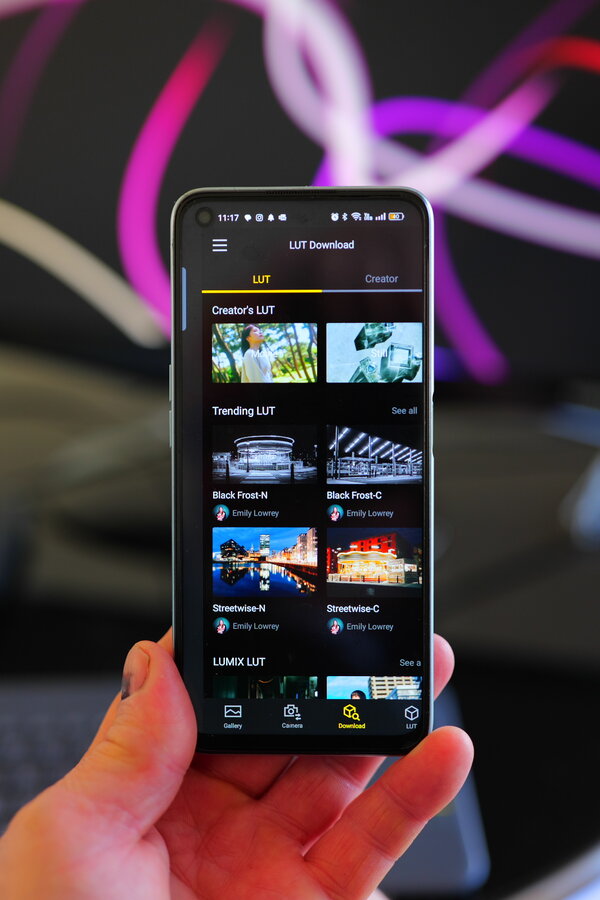L-MOUNT Forum
You are using an out of date browser. It may not display this or other websites correctly.
You should upgrade or use an alternative browser.
You should upgrade or use an alternative browser.
News LUMIX Lab app for iOS is now in the app store
- Thread starter Pete_W
- Start date
Markuswelder
Well-Known Member
- Joined
- Mar 14, 2024
- Messages
- 1,129
You can still use it as a jpeg editor, without it supporting the camera. Which is the intended usage I see for it myself, when away on holiday. And then share from Lab to whereverJust downloaded it now and am checking it out.
Now I need an S9 (or support for my S5II).
Pete_W
LMF-Patron
- Joined
- Mar 22, 2023
- Messages
- 1,546
Thanks. I've just used it to edit a few iPhone images, but will give it a go on some images I've transferred over via LUMIX Sync app.You can still use it as a jpeg editor, without it supporting the camera. Which is the intended usage I see for it myself, when away on holiday. And then share from Lab to wherever
Looks like fun!
Markuswelder
Well-Known Member
- Joined
- Mar 14, 2024
- Messages
- 1,129
I'm pretty sure the app will load onto my old Chromebook. I've yet to actually try, but when I visit Google Play store, it pops up as a compatible device. If it does work there, I'd be very very tempted to pick up a bit newer one, or an Android Tablet. That would cover 95% plus of my computing wants/needs, from streaming movies, basic photo editing, some Autocad, word processing, GPS data activity tracking etc etc. I'm actually quite surprised it's taken this long for a camera manufacturer to put the whole package together in a relatively seamless experience. Obviously, not yet for me, as I don't currently have a compatible camera, but in the not too distant future, who knows.Thanks. I've just used it to edit a few iPhone images, but will give it a go on some images I've transferred over via LUMIX Sync app.
Looks like fun!
I think what Panasonic is doing here, is one of the biggest steps forward for typical, normal hobbyist photographers, for a long time. Really really excited to see where it all goes from here.
Pete_W
LMF-Patron
- Joined
- Mar 22, 2023
- Messages
- 1,546
Yeah, I think it's pretty cool. If they get connectivity working as smoothly as possible with the cameras it will be a game changer.I'm pretty sure the app will load onto my old Chromebook. I've yet to actually try, but when I visit Google Play store, it pops up as a compatible device. If it does work there, I'd be very very tempted to pick up a bit newer one, or an Android Tablet. That would cover 95% plus of my computing wants/needs, from streaming movies, basic photo editing, some Autocad, word processing, GPS data activity tracking etc etc. I'm actually quite surprised it's taken this long for a camera manufacturer to put the whole package together in a relatively seamless experience. Obviously, not yet for me, as I don't currently have a compatible camera, but in the not too distant future, who knows.
I think what Panasonic is doing here, is one of the biggest steps forward for typical, normal hobbyist photographers, for a long time. Really really excited to see where it all goes from here.
I missed the opportunity to see the S9 at my local DigiDirect camera store yesterday. They posted on Insta that that a Panasonic rep would be in-store with some S9's for customers to try out between 3-4pm. I saw the post at 4pm.

xaviergut
LMF-Patron
- Joined
- Mar 22, 2023
- Messages
- 1,257
By the way, for our friends with the Leica SL3, there is a Leica Lux app available for 7 $ / month or 70 $ / year.
Here a video comparing the photos taken with an I-Phone and the photos taken with a Leica camera and the Leica Lux app profiles applied. You can also imitate the background separation of the Leica lenses with this app:
The reviewer is not very impressed...
Here a video comparing the photos taken with an I-Phone and the photos taken with a Leica camera and the Leica Lux app profiles applied. You can also imitate the background separation of the Leica lenses with this app:
The reviewer is not very impressed...
pdk42
Moderator
- Joined
- Dec 5, 2022
- Messages
- 2,523
By the way, for our friends with the Leica SL3, there is a Leica Lux app available for 7 $ / month or 70 $ / year.
Here a video comparing the photos taken with an I-Phone and the photos taken with a Leica camera and the Leica Lux app profiles applied. You can also imitate the background separation of the Leica lenses with this app:
The reviewer is not very impressed...
Interesting. Based on his slide show, the differences between the iPhone and Q3 images were marginal. But OTOH, his subjects were completely mundane and not well suited to pointing a fancy camera at them!
Also, I don't get all this enthusiasm for high-contrast in-camera mono JPEGs. People used to wax lyrical about the Olympus Pen-F "mono 2" mode and of course everyone drones on about Fuji's Acros simulation. Now this guy is extolling Leica's B&W high contrast JPEG. This strikes me as bizarre since these high-contrast modes don't need anything like the DR or noise performance that any large-sensor camera will deliver. And in any case, it takes about two seconds to create this look in LR from a raw.
xaviergut
LMF-Patron
- Joined
- Mar 22, 2023
- Messages
- 1,257
Me neither.I don't get all this enthusiasm for high-contrast in-camera mono JPEGs
That's the whole point of it and LUTs etc. no post processing. There are many people who don't do RAW or PP.And in any case, it takes about two seconds to create this look in LR from a raw.
Travis Butler
Well-Known Member
- Joined
- Mar 29, 2023
- Messages
- 940
I'm not much of a B&W shooter at all, so I don't get it either. And for the times when I do want to play around with B&W, I've got a lot more looks in On1 that I can play with.Also, I don't get all this enthusiasm for high-contrast in-camera mono JPEGs. People used to wax lyrical about the Olympus Pen-F "mono 2" mode and of course everyone drones on about Fuji's Acros simulation. Now this guy is extolling Leica's B&W high contrast JPEG. This strikes me as bizarre since these high-contrast modes don't need anything like the DR or noise performance that any large-sensor camera will deliver. And in any case, it takes about two seconds to create this look in LR from a raw.
Travis Butler
Well-Known Member
- Joined
- Mar 29, 2023
- Messages
- 940
I do get that. My thing is that if I'm going to play around with looks, I'd rather do it in post, where I can try lots of different ones.That's the whole point of it and LUTs etc. no post processing. There are many people who don't do RAW or PP.
I'm the same as you, Paul and others. I tried the jpeg SooC (as Lumix is new to me) but I obviously prefer RAW.I do get that. My thing is that if I'm going to play around with looks, I'd rather do it in post, where I can try lots of different ones.
I was speaking for others and not in some kind of disagreement or anything. So all the jpeg features, LUTs etc are for others but not ourselves.
pdk42
Moderator
- Joined
- Dec 5, 2022
- Messages
- 2,523
I know we're all different, but it always seems to me that after spending a fortune on a fancy camera system, I want the best possible IQ I can get. That can only come via shooting raw and carefully post-processing. I guess this is especially true for landscapes, studio etc and less so for events, sports etc where the frame count may favour SOOC JPEGs. Personally I hate the idea of having to soft through hundreds or thousands of images so I'm not into these genres!
Markuswelder
Well-Known Member
- Joined
- Mar 14, 2024
- Messages
- 1,129
I didn't/haven't spent a fortune on a fancy camera system. I bought a very reasonably priced camera (S5), and some very reasonably priced lenses (Lumix 14-28, 50, 85, 20-60 etc) that suit the vision I have for what I want create. I'm not trying to create photographic masterpieces, just doing something that I enjoy, and makes me happy. I see Lumix Lab as just another tool in the toolbox, to help that happen. More for when I'm travelling, as that negates the need for any sort of computing device, other than my phone. I'm not seeing any downside. No one is being forced to use LUT's, or Lab, it's there if you want to use it, or not. I started out using Canon cameras, I absolutely loved their DPP software, as it imported all your camera settings on raw import, making shooting raw about as quick and easy as shooting jpeg. I use Silkypix for my Panny gear, it's not quite as complete as what DPP did in that regard, I see Lab as another step in that direction.I know we're all different, but it always seems to me that after spending a fortune on a fancy camera system, I want the best possible IQ I can get. That can only come via shooting raw and carefully post-processing. I guess this is especially true for landscapes, studio etc and less so for events, sports etc where the frame count may favour SOOC JPEGs. Personally I hate the idea of having to soft through hundreds or thousands of images so I'm not into these genres!
pdk42
Moderator
- Joined
- Dec 5, 2022
- Messages
- 2,523
As I said, we're all different. I quite like post processing and my preferred genre means that I come back from outings with moderate numbers of images so it's not a huge task to find the best ones and give them the best PP treatment I can manage.I didn't/haven't spent a fortune on a fancy camera system. I bought a very reasonably priced camera (S5), and some very reasonably priced lenses (Lumix 14-28, 50, 85, 20-60 etc) that suit the vision I have for what I want create. I'm not trying to create photographic masterpieces, just doing something that I enjoy, and makes me happy. I see Lumix Lab as just another tool in the toolbox, to help that happen. More for when I'm travelling, as that negates the need for any sort of computing device, other than my phone. I'm not seeing any downside. No one is being forced to use LUT's, or Lab, it's there if you want to use it, or not. I started out using Canon cameras, I absolutely loved their DPP software, as it imported all your camera settings on raw import, making shooting raw about as quick and easy as shooting jpeg. I use Silkypix for my Panny gear, it's not quite as complete as what DPP did in that regard, I see Lab as another step in that direction.
Pete_W
LMF-Patron
- Joined
- Mar 22, 2023
- Messages
- 1,546
Just downloaded it now and am checking it out.
Now I need an S9 (or support for my S5II).
I've played a bit with the app and really like the design. Downloading LUTs is instantaneous and using them is very easy. And the editing controls are simple.
One bug I noticed is that when I save an image after applying a LUT, the EXIF data is screwed up, e.g. aperture and shutter speed are zeroed out and GPS data is gone. ISO and focal length remain intact. Given that this is v1.0.0 of the app, I guess a few glitches are to be expected.
I am looking forward to when Panasonic provide support for the S5II/x.
Markuswelder
Well-Known Member
- Joined
- Mar 14, 2024
- Messages
- 1,129
I haven't really gotten into playing around with Lab too much as yet, as my usage case is basically OS travel. And my next trip is late December this year, & early Feb next year, so there's absolutely no rush to figure out all the gory details. Yet. I posted these on another forum, all the creator LUT's seem available for download in the library, and the app already has a few included. On my cheap Chinese Oppo.
And no issues opening a picky from 8? years ago, out of my GX8, and trying a few different LUT's. As well as fiddling around with the more traditional shadow/highlight/contrast/saturation/WB etc etc editor.
And no issues opening a picky from 8? years ago, out of my GX8, and trying a few different LUT's. As well as fiddling around with the more traditional shadow/highlight/contrast/saturation/WB etc etc editor.
Pete_W
LMF-Patron
- Joined
- Mar 22, 2023
- Messages
- 1,546
LUMIX Lab for iOS has just been updated. Release notes only say "bug fixes".
I tested to see if the problem I had with EXIF data getting partially wiped was fixed but it's still there. I can't actually find a way to report bugs other than through the Apple App Store review section which is really not the right place.
I tested to see if the problem I had with EXIF data getting partially wiped was fixed but it's still there. I can't actually find a way to report bugs other than through the Apple App Store review section which is really not the right place.