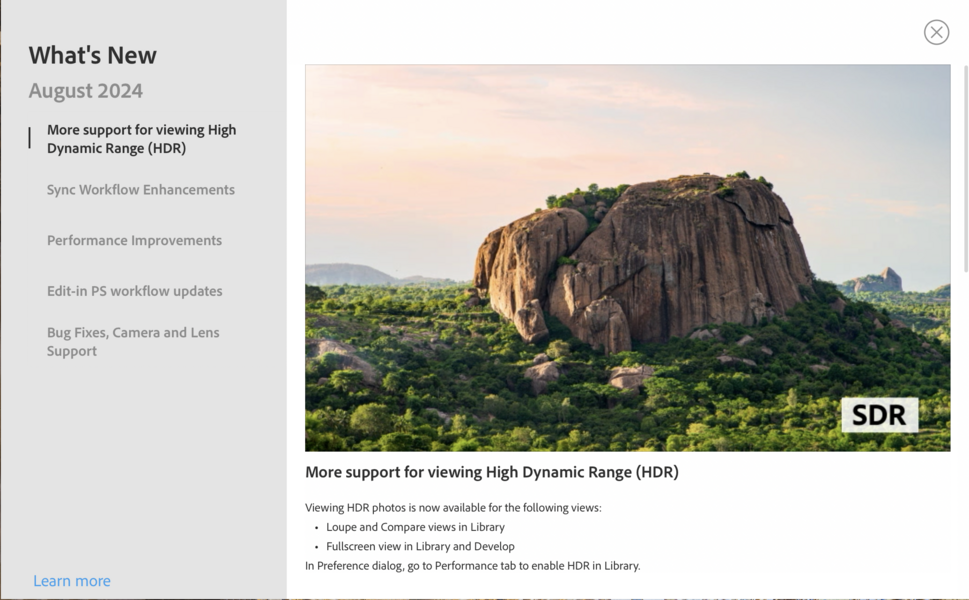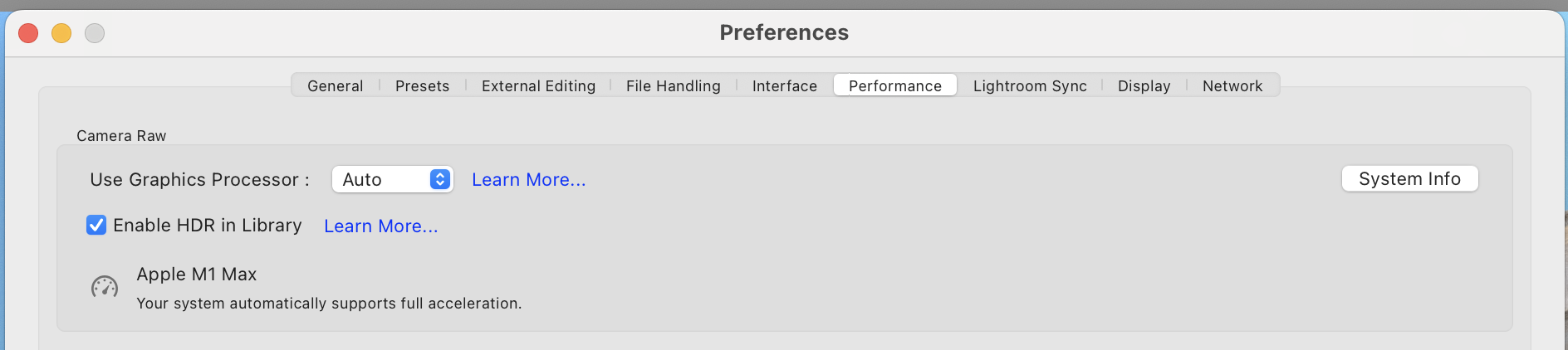CharlesH
LMF-Patron Gold
Lightroom just introduced a new HDR editing mode. It is similar to the HDR editing mode introduced in Adobe Camera RAW a few months ago, but much more useful. Of course HDR already has another meaning in photography, but this is different - this means photos that are to be displayed on an HD monitor, not an SD monitor like most computers use. HD monitors can display a much brighter image with a wider dynamic range. The HD display we may be most familiar with is the HDR TV, but computer HD displays are becoming more common.
In my case the new Lightroom HDR capability is exciting because I edit and produce HDR video and it is always a pain to incorporate still pictures into HDR videos. This is true even though our mirrorless cameras have plenty of dynamic range - there just isn't a way to conveniently get pictures into a format compatible with HDR video. Until now.
My experience with Lightroom HDR editing so far is really good. Fortunately I edit with a Pro Display XDR monitor, which displays up to 1500 nits. I've been working with some shots I recently took at Niagara Falls, and the sun glistening off the water combined with the bright cloud of mist reaching for the sun gives an effect completely different than with an SD image. I posted a couple of the SD images earlier this month, and they are really dull compared to the HDR versions. I sometimes say SD video is boring and HDR video is exiting. Now I seem to be saying the same thing about pictures.
The best way to use Lightroom HDR editing is with an HD monitor. Adobe does have some tools to edit with a SD monitor, presumably so you can show them on your HDR TV. I've displayed them on my HDR TV, putting them on a timeline with Davinci Resolve. You can export the photos from Lightroom to several formats. AVIF, PSD and PNG work with Resolve.
If you want to display the still pictures on your computer with an HD monitor, the best solution I've found is to use Google Chrome. Chrome can display .AVIF and .PNG , and it is a really good HDR viewer. I really detest someone saying pictures pop, but sorry, these pictures pop.
I'm interested in others experience with Lightroom HDR, and happy to answer any questions if you are just getting started. Warning, I do all my editing on Mac's with HDR displays and this may not translate directly to PCs.
In my case the new Lightroom HDR capability is exciting because I edit and produce HDR video and it is always a pain to incorporate still pictures into HDR videos. This is true even though our mirrorless cameras have plenty of dynamic range - there just isn't a way to conveniently get pictures into a format compatible with HDR video. Until now.
My experience with Lightroom HDR editing so far is really good. Fortunately I edit with a Pro Display XDR monitor, which displays up to 1500 nits. I've been working with some shots I recently took at Niagara Falls, and the sun glistening off the water combined with the bright cloud of mist reaching for the sun gives an effect completely different than with an SD image. I posted a couple of the SD images earlier this month, and they are really dull compared to the HDR versions. I sometimes say SD video is boring and HDR video is exiting. Now I seem to be saying the same thing about pictures.
The best way to use Lightroom HDR editing is with an HD monitor. Adobe does have some tools to edit with a SD monitor, presumably so you can show them on your HDR TV. I've displayed them on my HDR TV, putting them on a timeline with Davinci Resolve. You can export the photos from Lightroom to several formats. AVIF, PSD and PNG work with Resolve.
If you want to display the still pictures on your computer with an HD monitor, the best solution I've found is to use Google Chrome. Chrome can display .AVIF and .PNG , and it is a really good HDR viewer. I really detest someone saying pictures pop, but sorry, these pictures pop.
I'm interested in others experience with Lightroom HDR, and happy to answer any questions if you are just getting started. Warning, I do all my editing on Mac's with HDR displays and this may not translate directly to PCs.