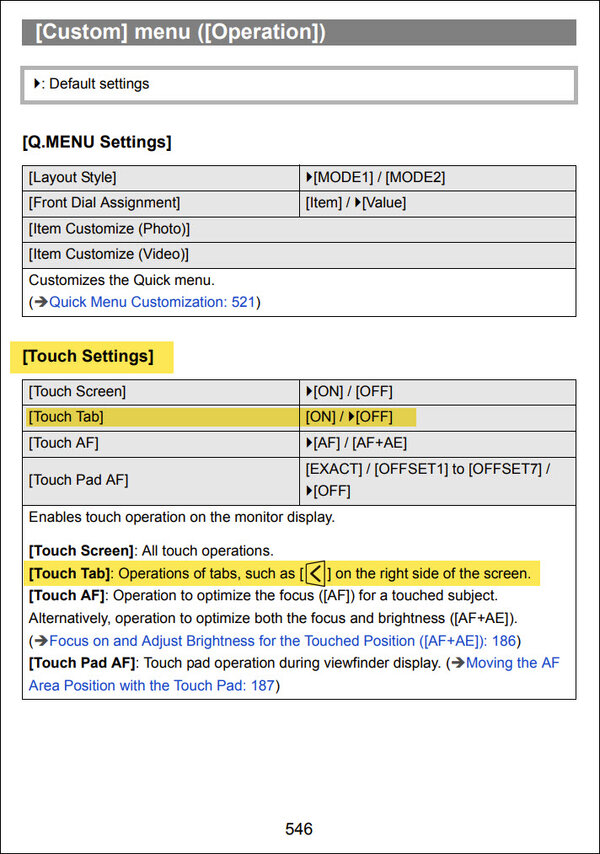L-MOUNT Forum
Register a free account now!
If you are registered, you get access to the members only section, can participate in the buy & sell second hand forum and last but not least you can reserve your preferred username before someone else takes it.
How to remove hide the menu?
- Thread starter Acerbic
- Start date