Pete_W
LMF-Patron
I am not a regular user of zebras on my LUMIX cameras when doing train photography as I find them distracting in the viewfinder when trying to frame (and quickly reframe) moving trains.
While taking some general landscape/street photos a few days ago in bright conditions I had some instances of blown highlights that were annoying to deal with in post so I thought I should just add zebras to My Menu for quick/easy access in future. And given that the sky is almost always going to show zebra stripes I wanted to set the level to 100% or 105%.
So that's what I did on my S5II. I then went to change my S9 settings to be the same but found that I could only set the zebras at maximum 95%!
I checked the S9 manual (the latest version is from firmware v1.3 even though firmware v1.4 was released last week) and it shows that zebras can be set up to 105%, same as the S5II:
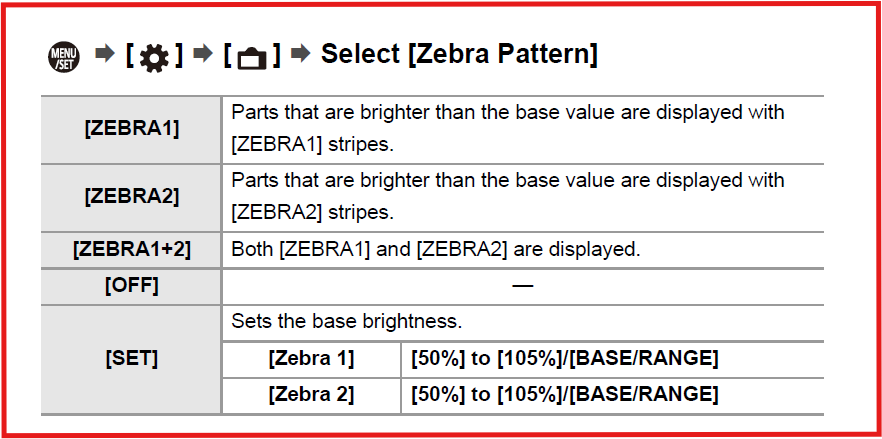
I did some Googling but could not find mention of this anywhere. On this site I found this post from @CharlesH just over a year ago where the photo style can impact the zebra setting limit so I checked my photo style. It is set to 'Standard'.
So I am guessing this must be a bug?
While taking some general landscape/street photos a few days ago in bright conditions I had some instances of blown highlights that were annoying to deal with in post so I thought I should just add zebras to My Menu for quick/easy access in future. And given that the sky is almost always going to show zebra stripes I wanted to set the level to 100% or 105%.
So that's what I did on my S5II. I then went to change my S9 settings to be the same but found that I could only set the zebras at maximum 95%!
I checked the S9 manual (the latest version is from firmware v1.3 even though firmware v1.4 was released last week) and it shows that zebras can be set up to 105%, same as the S5II:
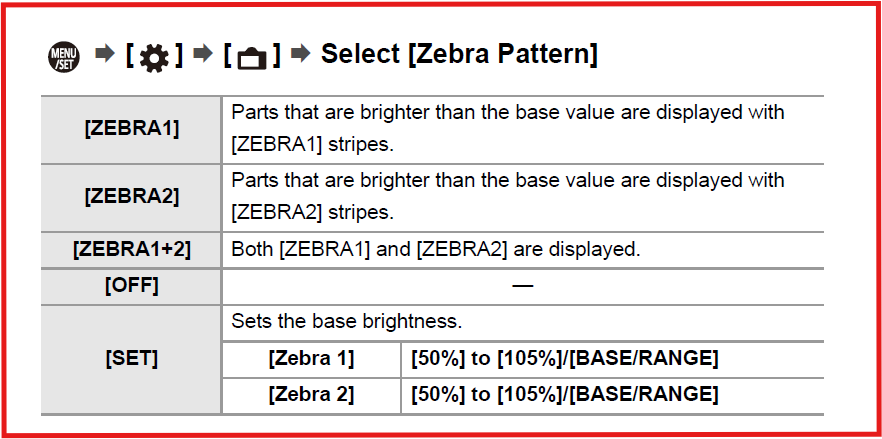
I did some Googling but could not find mention of this anywhere. On this site I found this post from @CharlesH just over a year ago where the photo style can impact the zebra setting limit so I checked my photo style. It is set to 'Standard'.
So I am guessing this must be a bug?